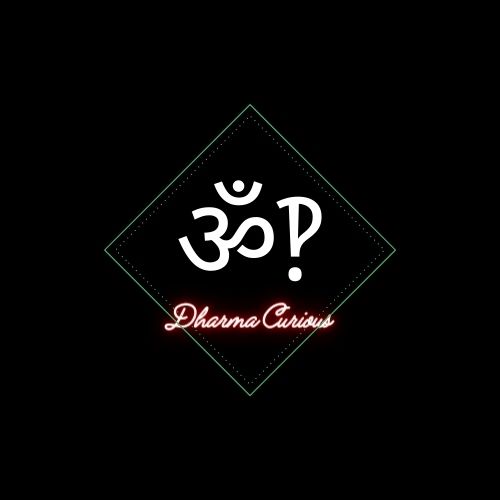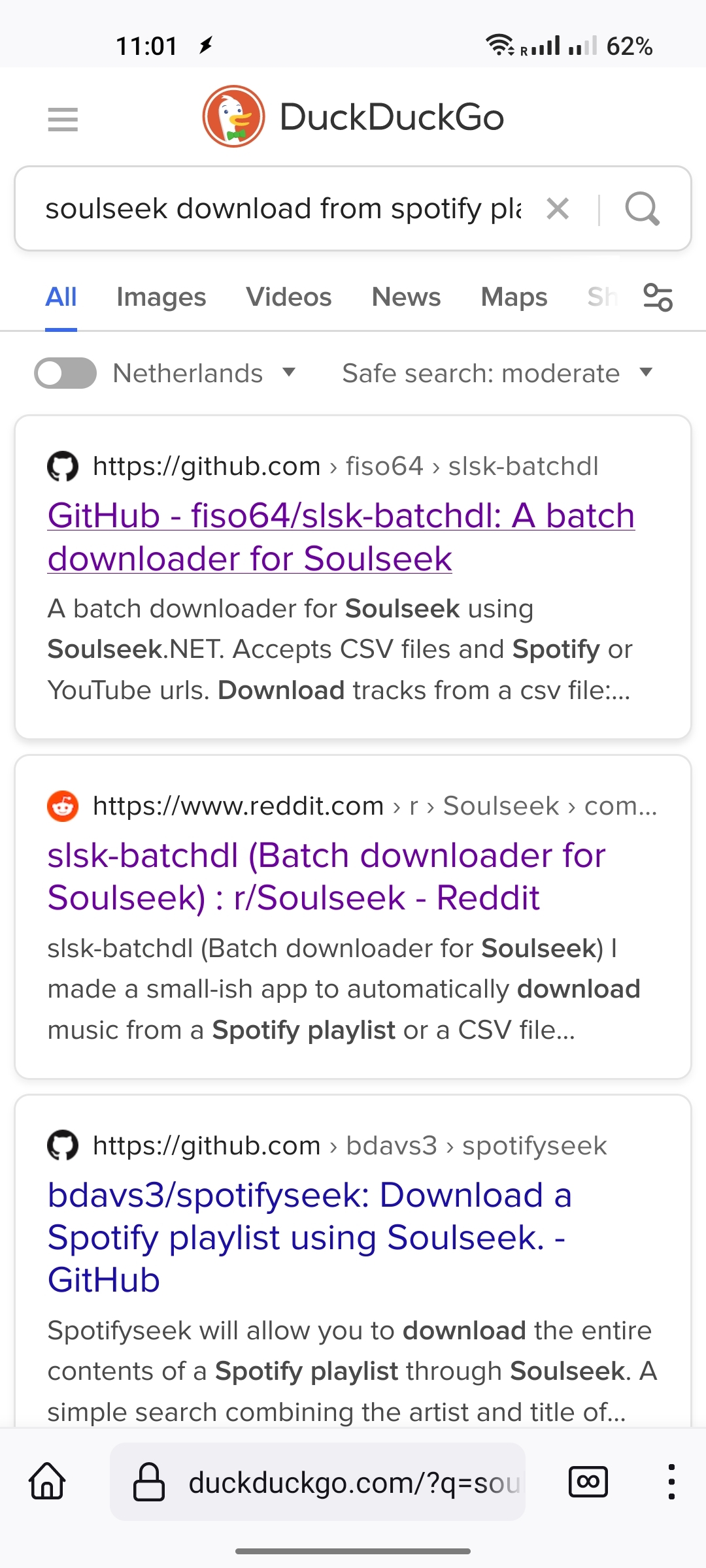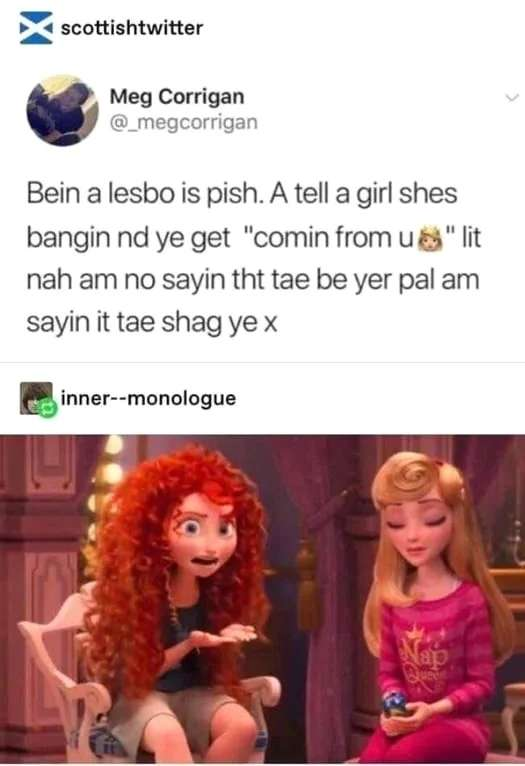The ancient trials redefined for the modern age
Really fitting since usually the correct one isnt any of those. It’ll be the non-flashy, plain text “download here” link.
KNIGHT: He chose… poorly.
Indy studies the array of download buttons.
ELSA: It would not be made
out of goldwith Javascript.Indy picks up another cup, a simple earthenware jug.
INDY: That’s the
cuptext linkof a carpenterof raw HTML.He and Elsa exchange a look.
INDY: There’s only one way to find out.
Ublock origin makes short work of these lol

Me with my element blocker “Yes it is now fuck off <3”
This guy blocks
Girl but yes
If George Lucas remade this, the Arab would shoot first.
The real ancient trials were on the 1990s warez sites where you’d have to hunt for a 2 pixel square link on a giant page of porn ads and other trickery. Then you could get part 42 of 78 of a .rar for some game. Repeat another 77 times and wait a week for it to download on 33.6k and you got a free game!
And using flash get to manage your shitty download speed to resume disconnections and multithreading the 5 kbps stream to max out your download.
How did I forget about the crazy download managers! Nice one
Back when I had this problem, I got past it by hovering over the links and buttons and looking at the little url preview in the corner. The real one will either be on the same domain as the website or it will be something like gofile. The fake ones will go to domains like ads.doubleclick.net and ofksheugj.info.
the real trial always seems to actually be installing firefox with ublock
Really? I haven’t had any issues on the 4 devices I’ve tried it on (Manjaro, Android, Windows, Manjaro). And the Windows was a locked down school version.
I think the joke is how many people are stubborn to move to firefox
Lazy more than stubborn, tbh
both, first lazy and then stubborn in defending their choice
Every time I see this I expect them to show someone called Wesley.
More people need to learn about yt-dlp and ffmpeg. Can’t talk about the seedy anime websites, but youtube-mp3 conversion is so easily done yourself without havaing to visit any virus-pushing sites once you figure out how.
It’s a hell of a lot more convenient to go to a shady site with an adblocker installed than install/update Python and a couple command line packages before manually performing conversion yourself.
You can yt-dlg right off the microsoft store on windows which is just a straight up GUI for yt-dlp.
rarely use the cli anymore. the gui works pretty well.
“A couple command line packages”, well, since both yt-dlp and ffmpeg are command line tools and two technically qualifies as “a couple”, this is technically correct, but making it seem like much more of a big deal than it is at the same time.
Also, you do not have to install Python for any of this. Never mind having Python installed is a good idea anyway.
two doesnt ‘qualify’ as a couple. two IS couple. a couple is two
yt-dlphas the-xoption to extract the audio, and as far as I can tell it doesn’t reencode which is fast. Ripping music from youtube is a single command.yt-dlp -x urlTrue, but it needs ffmpeg in its path to do that.
This has the same vibes as one of those commercials that tries to sell a convoluted single use kitchen tool by showing a bunch of people too disingenuously incompetent to handle the established standard, actually simple, way of doing it.
This sort of thing. Make the simple problem seem impossible to solve, so the useless product feels more necessary.
/r/wheredidthesodago, one of my old stomping grounds, was dedicated to this
A lot of fucking nerds are replying to you, but here’s a way I use yt-dlp that’s much more convenient than messing around with weird sites:
I want to keep local copies of streams from this one channel. I have a folder all the videos go in and when I run yt-dlp, I use the “—download-archive filename.txt” option. When yt-dlp runs on the stream playlist link with that option, it first checks which videos on the list are already downloaded and only gets the ones that aren’t present then adds them to the filename.txt.
Of course, I don’t run yt-dlp anymore, the computer does it twice a day automatically. If I did, I have another .txt in the directory that has the full command with the playlist link and all the options.
If you’re making any significant use of weird sites to download stuff from platforms, it’s worth it to learn and use yt-dlp. Feel free to holler at me if you want to get it working.
on linux at least, its one command to install, one command to run. worth the ‘effort’
More people need to learn about yt-dlp and ffmpeg
I don’t listen to hip-hop
Y to the T to the DLP to the FF Motherfuckin PEG
I know, it even scans
I just want to hear the rest of this song now.
I usually use the trick to download YouTube videos using vlc media player, that gives mp4s, which one can get an mp3 from if for some reason I want an mp3 and not mp4 using audacity or something
From my time at Tumblr and DeviantArt I am really familiar with stuff like ffmpeg, but I don’t think it is the type you are referring too.
Now I’m wondering what else ffmpeg could mean… Maybe female-female-male threesome with pegging?
Now there’s a rabbit hole!
gonna guess Final Fantasy Male Impregnation.
tidus begins to laugh
deleted by creator
We tell not the muggles of our secret porn.
Same way I, a furry, felt after watching a video on Knot Theory
Although I have no idea of a different kind of “ffmpeg”
I recently needed a QR code generated, and for the life of me, I couldn’t find a website that wouldn’t either require me to sign up, or generate the QR code to their link shortener service.
Finally resorted to logging into my headless Linux server and installing some QR code package.
https://www.f-droid.org/packages/com.example.barcodescanner/ This seema to work pretty well for me.
you can also use VLC to find the video source itself and just download it there.
The seedy anime sites are noticeably nicer than any legit site I’ve tried. Crunchyroll is a worse website than most pirate sites(assuming noting has improved since years ago). You just need an adblocker for the nuke my PC button next to the video.
Someone’s using yt-dlp and ffmpeg wrong if they’re getting ads.
Also the pirate movie sites that you can’t use without adblocker because without it wherever you click it opens a new window.
It’s like a normie/noob filter at this point
What I hate about those is when they switch sites but leave the ad ridden husk that gets worse and I need to figure out what southeast Asian domain I need to switch my tabs to.
cobalt.tools is FOSS with no trackers or ads and can download from most places that matter.
It’s cobalt.tools ,you mistyped it
Ugh thanks
Wow, where has this been all my life
When I search this I get vacuum and gripper tools.
Is this like in Breaking Bad where the vacuum repair business is just a front?
I think they meant: cobalt.tools
cobalt.tools is what he meant
That’s my bad I fat fingered. Fixed!
Another open-source tool I’ve been using for years is jdownloader. It surprised me multiple times by being able to more music and video websites than just YouTube https://jdownloader.org/
!!! CAREFUL WHEN DOWNLOADING AND INSTALLING JDOWNLOADER, SOME DOWNLOAD LOCATIONS INCLUDE BLOAT !!!
Jdownloader is pretty nice, but if you’re not careful when downloading it you get an assful of bloat with it - enough to fuck your computer up. Check these threads:
https://www.reddit.com/r/Piracy/comments/aqwp2t/does_jdownloader_2_still_have_bloatware_and/
https://www.reddit.com/r/Piracy/comments/133ib8s/guide_how_to_install_and_debloat_jdownloader/
Duckduckgo “Jdownloader bloat” to see for yourself.
Your link is still broken, but I was able to find it. Looks awesome, thanks for sharing.
Wow, this looks absolutely fantastic. Thanks!
That’s a nice site!
I will bookmark it and promptly forget about it 👍
I use one of the cli tools most often anyways.
The faerie folk have moved onto the internet.
We’ve been here for aaaaages 🌈
You rang
It is the Otherworld after all
It reminds me of trying to find ROMs online as a kid, the link is almost always the smallest link, and almost never the five green DOWNLOAD buttons.
Who still uses that shit… Like y’all forget NewPipe is a thing
Newpipe for Android and jdownloader on PC. Could even use vlc to find the direct download link. Never need to worry about where I’m downloading yt vids again.
I’m also a huge fan on Ymusic like I deleted YouTube off my phone because it just works awesome
deleted by creator
Hello psythik!
newpipe lags for me so much and when i try to download something it either just doesn’t, or arrives on my PC corrupted and unopenable
Ummm yes 😅
Adblockers remove all those messages and ads. You’d be surprised at exactly how boring those pages look without 12 different download buttons, an ad for McAfee, and two banners about VPNs.
On my phone I just download through NewPipe, and on my PC I use Parabolic
Image Transcription: Tumblr
boykisses
One thing I really love about seedy anime websites and YouTube mp3 converters is like. They actually do what they say they’re doing. But they WILL try to trick you into downloading a virus. Like its almost just a greeting at this point. I try to extract a song from a YouTube video and it says free VPN installer tonight perhaps? Free VPN installer tonight queen? And I say YouTube-mp3 converter you sly dog, you know what I’m here for. Show me the goods. And YouTube-mp3 converter says ahhh you got me, no getting one over on you. Thought it was worth a try tho. Here you go king x
I’ve had a good experience with youpak, you just take the url from whatever YouTube video you’re on and change “tube” of YouTube.com/shegaiabfvtbrbw to “pak” so it’s youpak.com/whateverwhateverwhatever and the dropdown right at the top has the download or convert to MP3 buttons right there.
I do use Firefox with an adblocker so idk if it’s a cancerous site otherwise.
I have a little app that lets me send it a Spotify playlist and then it goes and finds the matching song on YouTube, converts it, and downloads it all in a big batch. Took forever to fuckin’ find and it was of course on a site like that. Been a while since I used it; probably doesn’t even work anymore. I tried like 5 others before finding that one, and they were all broken.
The dumb thing is I only wanted it because even though I use the local file thing and still pay for Spotify, it wouldn’t actually play anything whenever I didn’t have Internet access, making it’s own built in system of “downloading” and playing files locally useless.
How reliable is the song matching on YT? I’d imagine some songs would be obscure or exclusive to Spotify so that you can’t find it on YT, let alone it being a low quality one.
I’d approach this problem by using Spotify’s API (or scraping) to get the good stuff, then sending it to my phone whenever I’m connected to the wifi.
YouTube ends up having more of the obscure stuff I like than Spotify does, actually so for that stuff I can’t even add it to a Spotify playlist.
It’s remarkably good though. I mean even if you’re just putting a little vid up to show something off really quick, it can remove the audio if it picks up a track playing on the radio in the background and is usually correct in identifying the song.
Just use soulseek or torrenting?
Then I have to find each individual song manually so…
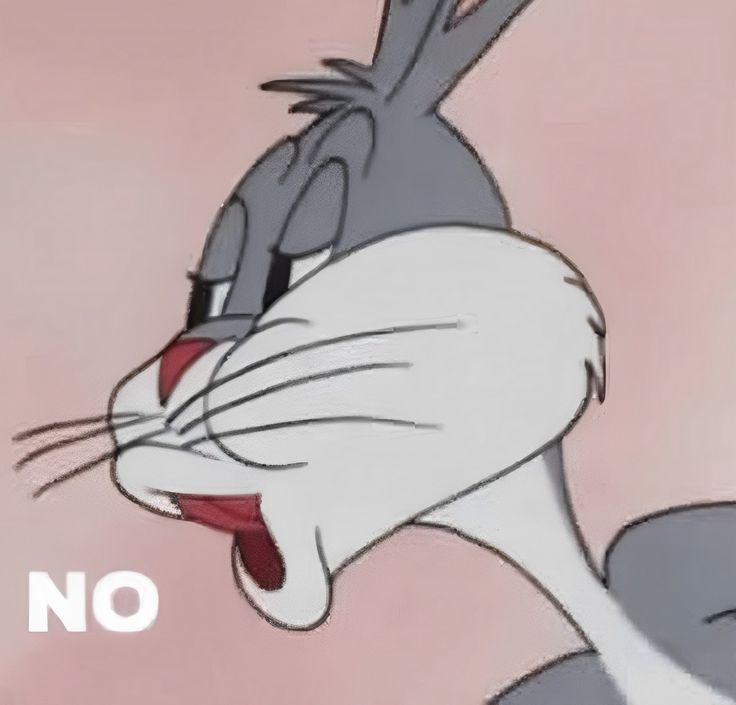
So you managed to initially think of a tool that can automatically do this for YouTube, but not any other platform? come on this is sad, just think for a second.
All I did was search for a tool that could take my Spotify playlist and download mp3s of it. There was no such tool that used any other source besides YouTube. Probably because no other searchable source allows downloads through an API while also comprehensively and correctly labeling the music used.
There’s a bunch of tools for other sources.
Such as?
I hate it when people write the way they talk
How else should people write? Like AI models or something? What is wrong with writing in a way that conveys the speaking style of the author?
As OP, I much prefer formal or at least “semi formal” language to read rather than a text written in a complete coloquial way. It makes the text so weird
That’s… A rather stupid thing to be irked over.
I bet you love people who write the way their dialect sounds.
It’s fine and I like it.
It really only works in live chat formats.
I’m worse. I talk how I write. Sentences ending in prepositions? Nah, fuck that
I’ve had good experiences with “4K Video Downloader” so far but take that with a grain of salt.