It seems like there is an issue with the upgrade from Lemmy version 0.18.5 to 0.19.2 where the old login cookies are not accepted any longer and right now the only way to fix it is to manually delete the old cookies for slrpnk.net from your browser storage and log in again.
For Firefox: Settings > Privacy & Security > Manage Data… > Deleting Slrpnk.net
For Chrome: Settings > Privacy and Security > Third-party cookies > See all site data and permissions > Search for slrpnk.net > Click trashcan icon
For Edge: Settings > Cookies and site permissions > manage and delete cookies and site data > See all cookies and site data > Search for Slrpnk.net > Click little ‘v’ dropdown arrow > Click trashcan icon
Edit: the Lemmy devs identified the issue and it will require another bugfix release that will hopefully happed soon.

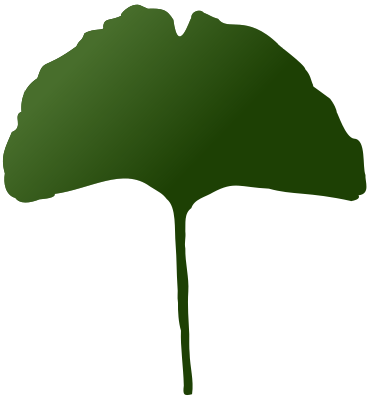
If you’re logged in, this is seriously broken - it just shows up as a broken site and you can’t see this announcement. You’ll need to make the announcement show up on the error page people see in order to get people to realize that the site isn’t just permanently broken.
Actually logging in successfully required not just clearing cookies, but first closing all tabs open to slrpnk.net, and then clearing cookies, and then logging in again.
Ideally, you’d put automation in place to recognize the bad cookie and force clear it. Without that, most people will never log in again.
XMPP moderator discussion is also down.mod chat is now fixedYes I thought the site was down lol