My home lab has a mild amount of complexity and I’d like practice some good habits about documenting it. Stuff like, what each system does, the OS, any notable software installed and, most importantly, any documentation around configuration or troubleshooting.
i.e. I have an internal SMTP relay that uses a letsencrypt SSL cert that I need to use the DNS challenge to renew. I’ve got the steps around that sitting in a Google Doc. I’ve got a couple more google docs like that.
I don’t want to get super complicated but I’d like something a bit more structured than a folder full of google docs. I’d also like to pull it in-house.
Thanks
Edit: I appreciate all the feedback I’ve gotten on this post so far. There have been a lot of tools suggested and some great discussion about methods. This will probably be my weekend now.
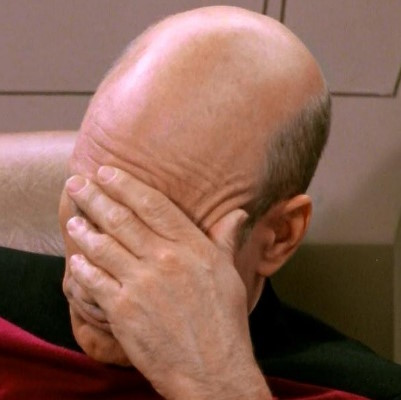

As I move to more self hosting, it’s becoming more and more important to create a “what to do if I die” procedure for my wife (or even children) to follow. I mean it’s not big deal if the plex server goes down and doesn’t come back up, I’m thinking more along the lines of all of our photos, important documents, password manager, those type of things. I have 3 - 2 - 1 backups for the important stuff and have tested them, but that means nothing to my wife if I wasn’t around to get that stuff back if something happened… I wonder some days if I should document it all and put a print out with a step by step guide on how to get everything back that a semi tech savvy person could follow.
Yes, I really need to do this too. It’s a fairly daunting task because my significant other is not at all comfortable with even slightly complicated operations on a computer. I need to figure out a way to make a really easily accessible backup of everything.