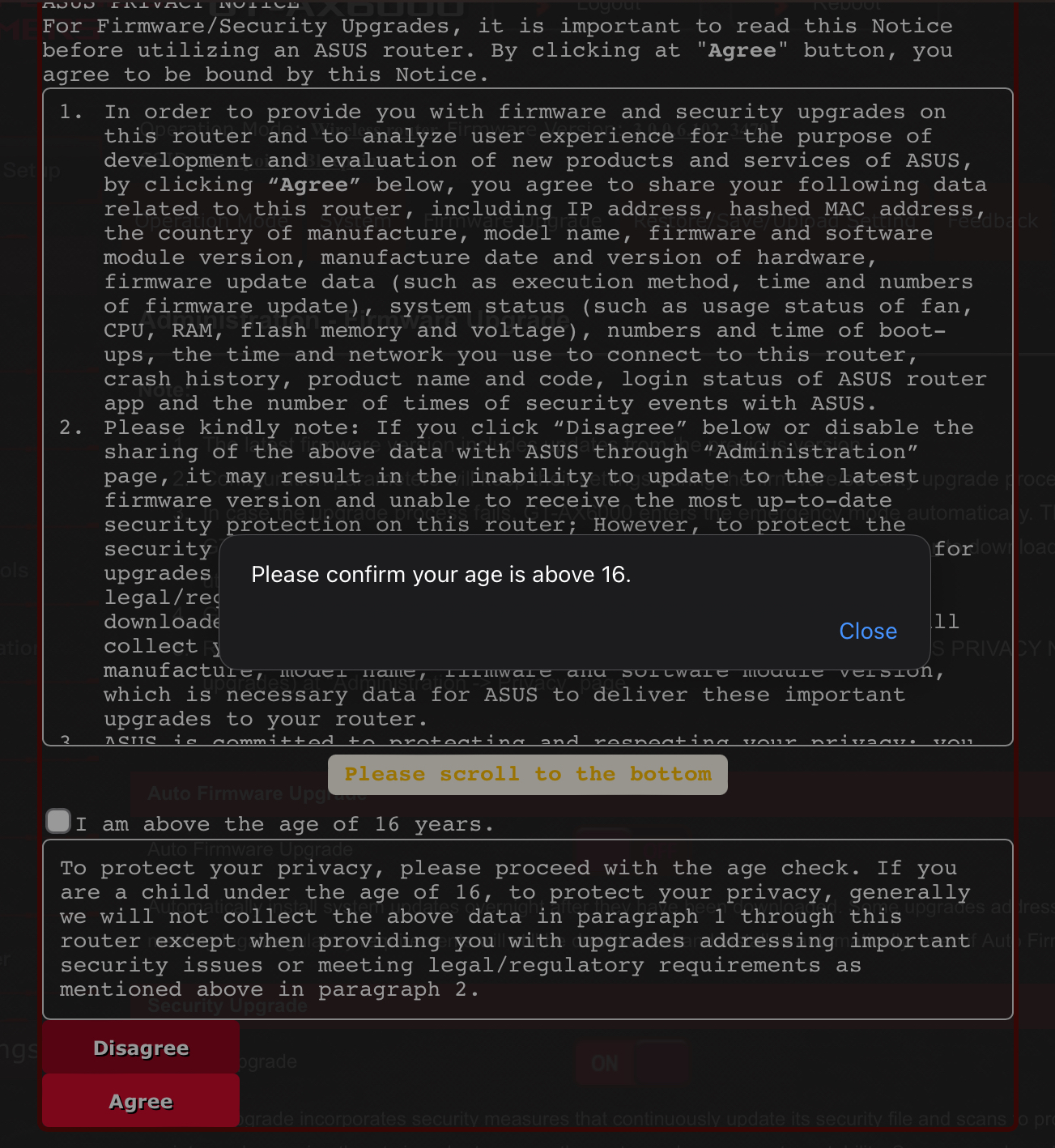
ASUS rolled out an update to its firmware (3.0.0.6.102_34791) that now requires users to be over the age of 16 and to send a slew of metrics and data back to ASUS. If you do not agree or do not check the box to verify you are 16y or older, you cannot use the router. At this time, I’m not sure if ASUS has meant to disable the router for anyone under 16 or if it’s a bug.
You can opt out at any time but lose access to a slew of features:
Please note that users are required to agree to share their information before using DDNS, Remote Connection (ASUS Router APP, Lyra APP. AiCloud, AiDisk), AiProtection, Traffic analyzer, Apps analyzer, Adaptive QoS, Game Boost and Web history. At any time, users can search the contents of the terms at this page or stop sharing their information with other parties by choosing Withdraw.
Moreover, ASUS disables automatic firmware updates and worse, all security upgrades unless you opt into the data sharing. Security upgrades perform the following:
Security upgrade incorporates security measures that continuously update its security file and scans to protect against malware, malicious scripts, and emerging threats in order to secure the router and ensure system stability. Some upgrades addressing important security issues or meeting legal/regulatory requirements will still be downloaded and installed automatically, even if “Security Upgrade” is turned off.
Edit: I have personally contacted their CEO’s office, but if others would like to voice their disapproval as well, here is a link: https://www.asus.com/us/support/article/787/


The GIGABYTE B650E AORUS Master looks quite interesting with its 4 PCIe 5.0 x4 NVMe slots. I eventually settled for the ASUS ROG Strix B650E-E though when I got my Ryzen 7000 CPU at the beginning of last year, but if I got to choose again it wouldn’t be an ASUS board.
The mainboard I have is mostly fine (great even, in terms of general stability), but ASUS fucked up their version of the firmware or power management of the Intel 2.5 GbE adapter so it can just completely die after a few hours under Linux, and sometimes get the connection speed wrong under Windows. A workaround under Linux is to disable PCIe power management entirely in the Linux kernel parameters (
pcie_aspm.policy=performance pcie_port_pm=off), but that’s hardly ideal. I don’t see myself spending hundreds of dollars on a new mainboard just because of this issue though. ASUS fails to even acknowledge the issue.