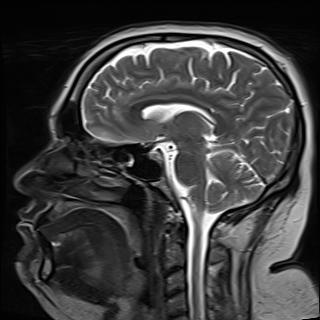Hi all, I have a desktop and laptop with a touchscreen. Both running Plasma/Wayland. English is my second language and I search things in my language often. Maliit works just fine on the laptop, but it’s basically a dud on the desktop. I can only enable and disable it. It never shows nor work at all on the desktop. Tried onboard, gnomes on screen keyboard, and that thing is useless, too. Anyway to make Maliit work or is there an alternative? I really need it for the desktop. Thanks.
It could be that your distro ships Plasma 6, but the keyboard is still qt5 based, so they don’t talk well to eachother?
I am on endeavour OS and yes, I’m on plasma 6, but where do I get Maliit qt6 from? I downloaded this one from the arch repos, so not sure where else to go.
There is no maliit for qt6 yet. It’s still a work in progress according to the github repo issues.
Zamunda’s environment variable helped make it work, but it only ever does English.
Awesome. So different library versions does not conflict here, good to know. :)
Check if it really uses Qt5, I dont think so
The Arch packages does and he is using an Arch based distro (endeavorOS), so it would be the same.
Interesting, ok
The virtual keyboard is hidden by default, unless you’re using touch. You can change that by setting the
KWIN_IM_SHOW_ALWAYS=1environment variable, until there’s a proper setting for itDoes this variable make it shown at all times?
No, only when you click on an input field and have it enabled in the system tray
Also, this thing does only English no matter what I tried.
Maliit only appears when touch events are registered. So you cannot use it with a mouse. And development on the app is slow to nonexistent.
The virtual keyboard situation on Linux is abysmal. Especially on KDE.
Damn. Good to know then