Mine runs at 30watts at idle.
That powers 4 switches, 1AP, and my proxmox system (framework laptop motherboard) which runs my router and my services.
What is everyone else’s usage and what does it power?
Why are you asking, did my wife get you to ask?
But around 300w with 24 port switch, dish shelf (3.5" disks) and server with ssd’s and 2.5" disks
I feel for those in Europe, these are the current spot prices in NZ
Edit corrected image: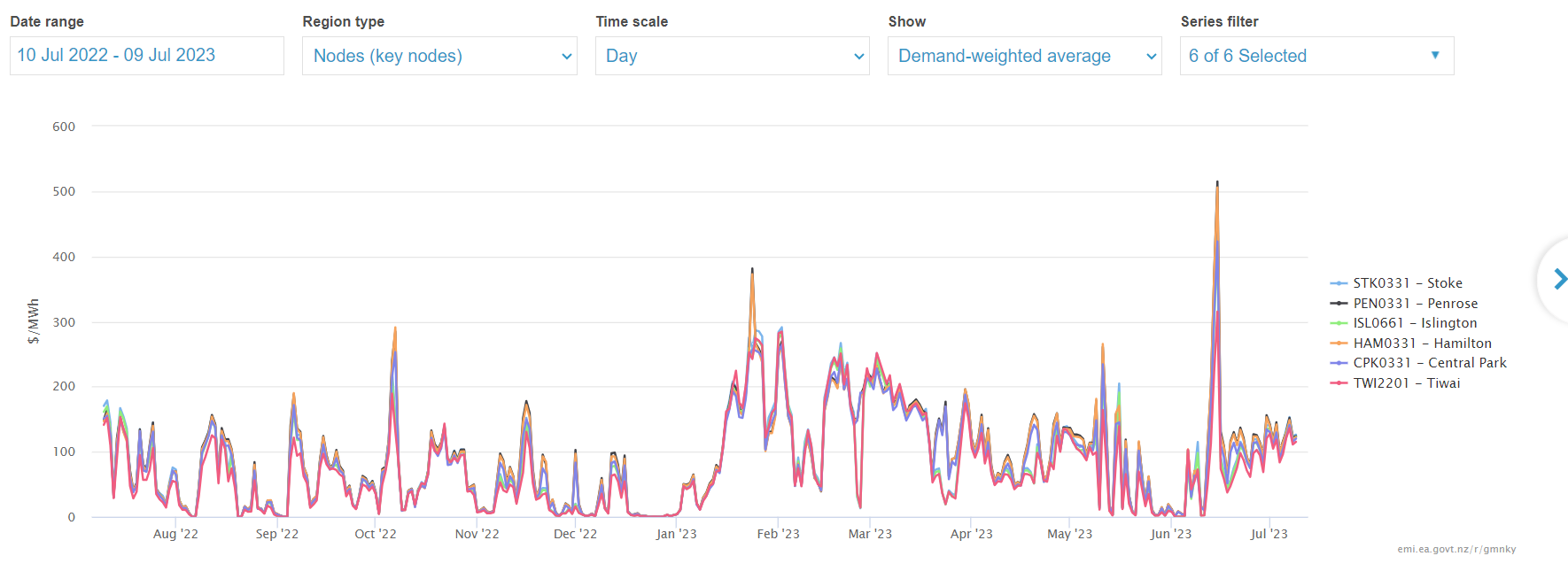
I pay 0.7 EUR/kWh though it’s capped at 0.4 EUR/kWh at the moment. Which is why I make net half of my power myself. At some 1 EUR/Wp it pays off really quickly.
I approve of the y-axis label. But everything else is kinda missing… Like the information what’s depicted on the diagram. Cost of production? Price for a end-user? pre- or after tax? which country? and why did someone paint in 5 different colors? It certainly doesn’t match what i’m paying.
From New Zealand and is averaged wholesale spot prices for the 5 (main) produces here
Ah okay. Makes sense. Didn’t know that. And New Zealand has cheap electricity because of big hydroelectric plants and geothermal energy? Or is that a political decision like it is subsidized by the government by taking little taxes on energy?
Mostly hydro, It would probably be even cheaper if we didn’t subsidise big aussie firms to smelter aluminium here
deleted by creator
Yep. Same hahah.
And I am even using my Pi4 as an Access Point too execpt nexcloud jellyfin kavita piholenpivpn etc
Around 100w usually for:
- ccr2004
- crs309
- old epyc 7601 server (about 60w, 8 HDDs with spindown, 5 ssds and a mcx311 10G)
- homeassistant raspi separate from the main server
- poe switch for phone and ap.
All connected to a UPS so measuring is easy and power usage is constant. I would prefer lower as power cost is very high but there is not really anything significant to save at the moment as the server board has no standby function and i need it most of the time.
I try not too think about it 😬
I would guess everything together is around 800 Watts
I don’t know, but my electric bill is certainly painful.
deleted by creator
Average usage for me hovers around 180-200W. I’m running the following:
- unRAID server with a Ryzen 5 5600G proc, 3 SSD/2 HDD.
- QNAP TS-251+
- Proxmox server running an i5-4460, 2 SSD/1 HDD
- UDM Base
- Unifi 8port gig switch with 3 ports providing about 12W POE, give or take.
- ISP provided modem
Given all it does for me, I’m ok with the tradeoff.
Between 3 switches, 4 servers, and my desktop also using one of my UPS units, I average about 850w, with peaks up to 1.1kw when my desktop is running. Luckily, electricity where I live is only 13cents/kwh.
I really don’t like how people most commonly try to justify the monetary cost of their power consumption.
In my opinion the way more important metrics should be how the energy you are consuming is generated and how much carbon emissions are caused by it.
Who cares that your 2000W@230V idle are “free”, if that means you are burning crude oil in your backyard to generate it…
Who cares
My wallet
I’m not saying that cost of power is entirely irrelevant.
I’m saying that “My setup consumes a lot of power, but that’s fine because it doesn’t cost me much” is kind of backwards. While monetary cost certainly is one of the arguments for energy efficiency, responsibly using resources and avoiding wasting energy are way more compelling ones imo. That especially applies if your energy isn’t produced via renewable means.
Even if power was entirely free of monetary cost, you shouldn’t waste it, don’t you agree?
Mine is ~300w @ 230v most of the day. It varies only on what is being used.
when power fails and i have to switch to generator, the servers stay about the same but I can add about 250w to that for my PC, modem(nbn) etc . (which is why i know this info!)
My proxmox server runs at 60W idle, which is the main Reason why I am getting a new system soon. Old one is running a old (2011 I think) dual core celeron.
55W idle for 3 servers, network gear and UPS. I live in the US but electricity is still expensive and I try to keep everything efficient. My primary/most powerful server with 20TB of SSD only uses 22W idle.
Mine runs a little under 18 W with one 8 port managed switch, a DSL modem, CM4-based router, a tiny Wifi AP, and an Intel Celeron J4105 based mini PC server.
Server pulls around 150W with drives spun down, over 200 with all 6 spinning. UPS with all the networking equipment, server, desktop, raspi and apple tv usually hovers around 200-400W depending whether the gaming PC is on.
My last month power consumption was 151.76kWh for the UPS or around $29/mo in electricity.
edit: server is an old Dell R710 w/ dual X5675’s, 128gb of ram, GT730 for transcoding, 6x4TB 3.5” SAS drives for the array, and a 500gb SSD for cache running Unraid.
Mine has been idling around 300-400 watts. I’ve recently been making some changes that have it running more than usual. I’m hoping in the next week I will get it back below 300 watt idle. With the space I have and the current cost of solar panels I basically offset the entire labs electric usage with about $800 worth of solar gear. So I haven’t stressed too much about electric use.
What did you get to offset the cost? I’d like to do something but idk where to start looking.
I went with simple micro-inverters (https://www.amazon.com/dp/B09N8T2741/) paired with some standard panels (https://www.amazon.com/dp/B0BRKK73QN/) Micro-inverters can’t be used when doing a full off-grid system but they are great at reducing energy bills. Super easy install that required no change to my home’s electric circuits.
My rack currently consumes about 300W. This includes the following hardware:
- Dell PowerEdge R730 with 128GB RAM, 1x E5-2630 v3 (the second socket is unpopulated), 5x HDD and 4x SSD
- MikroTik CRS309-1G-8S+ (8 port 10Gbit/s switch)
- MikroTik CRS326-24G-2S+ (24 port 1Gbit/s switch)
- MikroTik RB5009UPr (Router)
- Whitebox NAS with Intel Pentium Gold G5400, 16GB RAM, Adaptec RAID controller in IT mode, 19x HDD and one SSD
That’s a power efficient setup, nice!
I believe I could reduce the power consumption by ~50W-60W by replacing the R730 with a modern “consumer” mainboard + CPU. But I need two power supplies (I had some issues a few months ago with my UPS) and iDRAC/IPMI is so convenient that I don’t want to miss it anymore.
I’m also currently searching for something power efficient to replace the Pentium in my NAS. Reason for that are some problems with bad RAM a year ago. ECC RAM would be nice to have, so that I can be notified when a RAM stick goes bad. I currently do not know for how long the old RAM stick was bad and which files may be corrupted because of that (I do not use a checksumming file system such as ZFS or BTRFS on my NAS).
I like your setup.
My stack is R730s with MD1200 DAS. Using about 380watts.
Is your nas on Ext4?
I like your setup.
Thanks :)
Is your nas on Ext4?
Yes, all HDDs in my NAS are formatted with EXT4. I don’t use RAID because there are mostly static files stored there and the drives are configured to spin down after 30 minutes of inactivity.
MD1200 DAS
How loud are those? I’ve heard that the Dell PowerVault DAS arrays are quite loud.
Out of curiosity, what whitebox are you using for the NAS? An old PC or something you assembled purposely for the NAS? Would love to see pics too as I’m considering going down this route.
I’ve purposely build that NAS around two or three years ago. It’s a Gigabyte B360M D3H mainboard, Intel Pentium Gold G5400 and 16GB of the cheapest RAM I could find. An Adaptec 71605 card provides SAS/SATA connections for up to 16 drives and a Mellanox Connect-X3 connects my NAS via 10Gbit/s to my network. The case is an Inter-Tech IPC 4U-4424 . It has 24 hot swap bays. But I would not recommend it because the backplane is terrible. Four or five slots are not working. Sometimes, when I re-insert a drive, it is not detected.
Using cheap RAM bit me in the ass last year as one of the RAM sticks started to fail. I didn’t notice that there is a problem with the RAM at first. Only when I observed that one of my scripts was not working I started to investigate the problem. Turns out that one of the RAM sticks failed. Re-inserting the stick did not resolve the problem so I replaced all sticks with old Crucial RAM I had laying around. Some files that I transfered to the NAS during that time period are corrupt. In the future I won’t use cheap RAM anymore and I’m also currently planning to replace the mainboard and CPU with something that supportes ECC RAM so that I can be notified when on of the sticks starts to fail.










