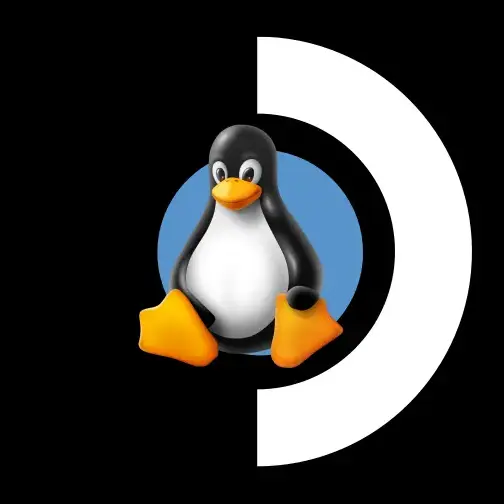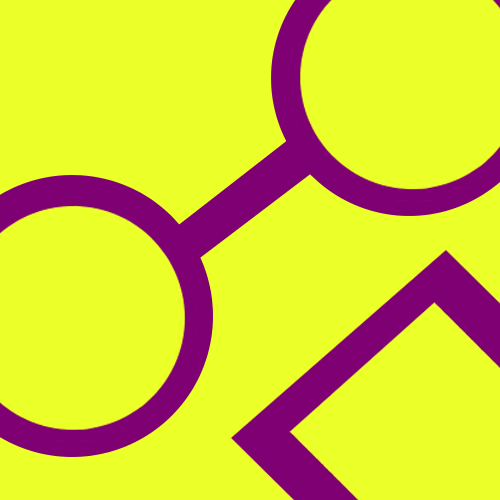So I’m trying to find a dock for my steam deck, anyone have recommendation ?
The official one from valve? I don’t have it but that’s what I would buy.
I have the official dock. Overall satisfied but doesn’t work great with the tv downstairs (Philips One). I have to unplug the power every time I want to dock my Deck or I get no picture on the tv.
I actually was able to initially solve it by changing the hdmi wire and worked perfectly each time I turned it on. Unfortunately it just started doing the same issue yeaterday
Can you clarify what you mean by BBC hanging? Thanks in advance.
Well that’s weird, why would my keyboard type BBC lol. It was supposed to say changing the hdmi wire I updated the original comment 🧐
Maybe you just like BBC? :) Nothing to be ashamed of. Plenty of people do!
Hahah i was laughing when I saw it
It kinda depends on what you want it to do. Personally, I am enjoying the official valve dock. It does all the things I want it to do and I do not need any additional functionality out of it. I have heard that it is finicky with certain types of tvs though, so you might want to search for your tv model(s) and see if anyone has had issues with that before.
That said, if you want extra features like storage or whatever, then you need to look for those.
I have been enjoying the official steam dock. Everything just seems to work nicely together.
Idk if it’s just me but after a reboot I have to unplug the USB connection and plug it back in. I also get weird audio glitches sometimes
Official dock works great for me.
Same
I have both a Jsaux dock and a dock from Skull & Co.
Both work just as well as each other, except my Jsaux has Ethernet, my Skull & Co has a removable “core” so I have a portable dock which is good for potability, it also works with Nintendo Switch.
I love my Skull & Co. dock with the removable core. Will likely pick up a second one soon, I recommend it highly.
I have the Anker 555 (8 in 1). It works very well and is pretty slim to travel with. Just a note, only one of the USB-c ports is marked with pd for the charger input.
I personally have both the official dock and this “usb-c hub” made by Anker:
https://a.co/d/0aaiUuMI use the official dock at home, but I use the Anker dock at work. Overall I think I like the Anker one better. It has two HDMI ports that I use with my dual-monitor setup at work. The official dock has one more USB port, but the Anker one includes microSD and SD card readers.
My biggest complaint with the official one is that I couldn’t get it to work right with my dual monitors. I tried using a DisplayPort to HDMI adapter. Surprisingly, I managed to get it to work properly in Windows, but never in SteamOS. We have other computers running Debian Linux at work using the same DisplayPort adapters, with no issue.
I have the jsaux latest doc and it’s great!
I bought this Ivoler one, and it works really well while being super cheap at $20-25. It also has a large enough slot to fit a steam deck in a protective case, which was a plus for me.
The only downside to this one is that it doesn’t include Ethernet, but they have more expensive models that do. Personally I get excellent wifi where my dock is so Ethernet wasn’t worth the extra $10 or so.
the case I got came with an add on for the official dock so it could dock in it with the case on.
That’s very handy, my case unfortunately did not come with any adapter like that.
Also consider your use case re: the control method you’re using. If you’re ever going to want to use the Deck itself as your controller, then you want a hub like this, for example and a $10 holding stand for when you have to put it down… not a dock. If you have a separate controller or are only intending to M&K while docked, then a dock is probably the best solution.
With a dock like that, doesn’t it dangle while you use the deck as a controller?
No, I velcroed it to the back of my Deck (careful not to cover any vents). You could also use an extension cord for the Deck plug in part if that’s more convenient.
Ah velcro, clever!
To conclude, I got the ivoler one, work perfectly !
I have one of these by Acasis. It has everything I need, SD card reader, HDMI out, USB-C out, USB-A, analog audio in/out, and an M.2 SSD storage expansion. The Deck can also charge through it at the same time.
I have a JSaux dock that I’m happy with.
I heard some people say it was bricking decks, was that fixed?
Hadn’t heard that, haven’t had an issue luckily.
I would just find a reputable laptop dock, because that’s really all you need.
I already had a (very expensive) Anker dock so I just unplug the laptop and plug in the SD and BOOM console!
I have a jsaux hb0602, no complaints