Hello! I (tried, at least) converted an old laptop to a Debian home server, and I was trying to set up duckdns.org and to enable port forwarding on my router. internet connection was working, I installed packages, docker, immich, etc, and then suddenly (I don’t know exactly when) it refuses to connect to the internet. It does connect to local addresses (I can ssh into it) but ping google.com and any other internet-involving command fail. I had set up a rule on the router to forward port 80 to the device’s port 80, but I then removed the rule and it still does not connect to the internet. I rebooted the router but nothing changed. Any idea what could be? the router is a Vodafone router.
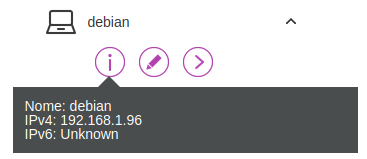
I changed the hostname to debianserver but on the router it is still written debian. Also, it’s the only device with unknown ipv6
thanks in advance!
EDIT: I rebooted again the server, and now ipv6 is not unknown anymore, and the hostname is correct. however, it still does not connect to the internet
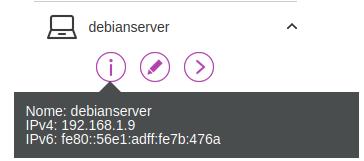
EDIT 2:
only one device (debianserver) has this problem, other devices work as before
EDIT 3:
I don’t know if it’s useful or not, but if I boot a live debian USB in the server internet works
SOLUTION: aaaaand no it does not work, after restarting docker it seems to work because all the brodges are yet to be created and it takes some time, after like 30 seconds it does not work as before :(
- edit the file
/lib/systemd/system/docker.service - append the flag
--bip=192.168.3.1/24toExecStart=.... systemctl daemon-reloadsystemctl restart docker
docker was the fucker that messed everything up and made me lose a few hours!
EDIT 4:
it seems that ip route flush 0/0 restores the internet connectivity until reboot… I don’t know what does this means but can be a temporary workaround I guess? I really have no idea how to solve this
FINAL EDIT: I gave up. I removed debian and installed fedora, and now it all works like a charm


Is there a reset button somewhere on the router? Most of them have something like this in order to reset them to factory settings. If not, google for your device name and factory reset, maybe it’s something like „press button while turning on“ etc. I’d try something like that
Yes there is in the web UI a factory reset button, but I’d rather not do this because it has some settings by other people
So, several people share the router and can modify settings…
That’s a recipe for trouble.
I do external support for small businesses. When I work, configure etc. sometning, I change the password. I write the password on a piece of paper and put it in an envelope. Then I sign across the sealed flap. That envelope is handed to the customer. If I cease to work for them or something happens to me, they can open it and retrive the password. If something goes belly up, I ask for the envelope. If the envelope has been tampered, I wash my hands, and chrge handsomly to solve the issue.
I’d reset it, and then make someone responsible for doing things to the router, that way everyone knows what’s going on.
whel this is clever XD