I had been waiting for a really long time for that video by the Linux Experiment (really good Linux youtuber) which is also available there: https://tilvids.com/w/bLPmGvqHd69ANdPdhRZXWV .
Sadly, as I’m on Fedora, there are a few differences from Ubuntu (DNF instead of APT) and I can’t use the PPA from the github links ( https://github.com/quickemu-project/quickgui/releases?page=1 , https://github.com/quickemu-project/quickemu?tab=readme-ov-file ).
I’m sure it’s easy once you get to the beginning of the video but since I can’t install quickgui and I’m stuck.
It would be really nice if I could get some help as I’m sure it’s fairly easy for someone more knowleadgable than me.
I should just add that I don’t even really know what DNF, APT and PPA are. I just know it’s related to my problem.
Edit: Basically I’m stuck at the part where you have to use the terminal to install quickgui with these lines
sudo add-apt-repository ppa:yannick-mauray/quickgui sudo apt update sudo apt install quickgui


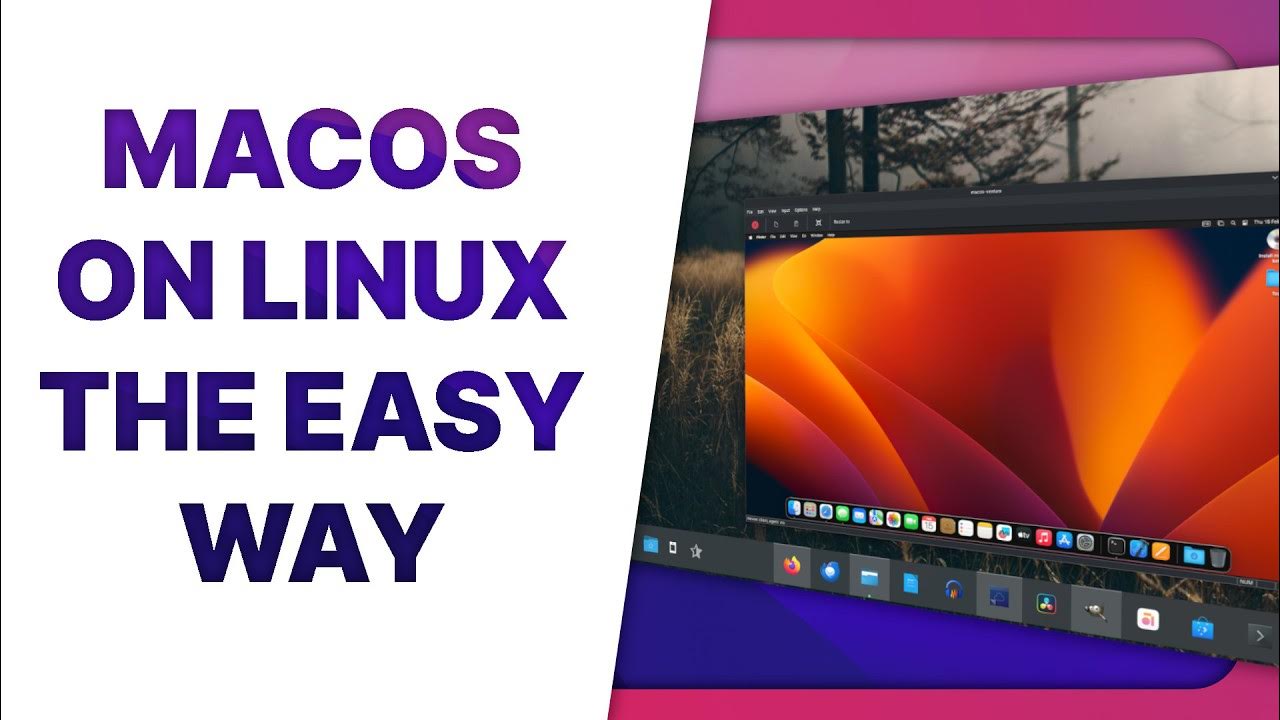
I haven’t watched that video, but I just followed the instructions on OSX-KVM and it was a breeze, took a few hours to install though.
I’ve tried it a while ago and I couldn’t get to the end of the installation process as it was saying « internet connection required » (when clearly I had one outside of the VM)
I had that problem with some versions of macOS, but not Big Sur
Well I tried and managed to install Big Sur but it’s not displaying my iPhone (for backups).
Since it was my main purpose for getting MacOs, it’s a bit useless.
Yeah, logging into iCloud is a whole nother thing, you have to spoof an Apple device and it’s really complicated. I just wanted it for Safari though, so it worked for me.
deleted by creator
How can an OS take so long to install?
It’s relatively recent that OS can be installed in such a short time. MacOS isn’t officially supported for installing on these systems so there process used here isn’t going to be well optimised. Apple only care about installing MacOS on their own hardware, which is likely quick when they do it in production and slow elsewhere.