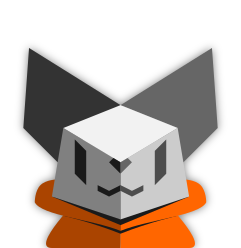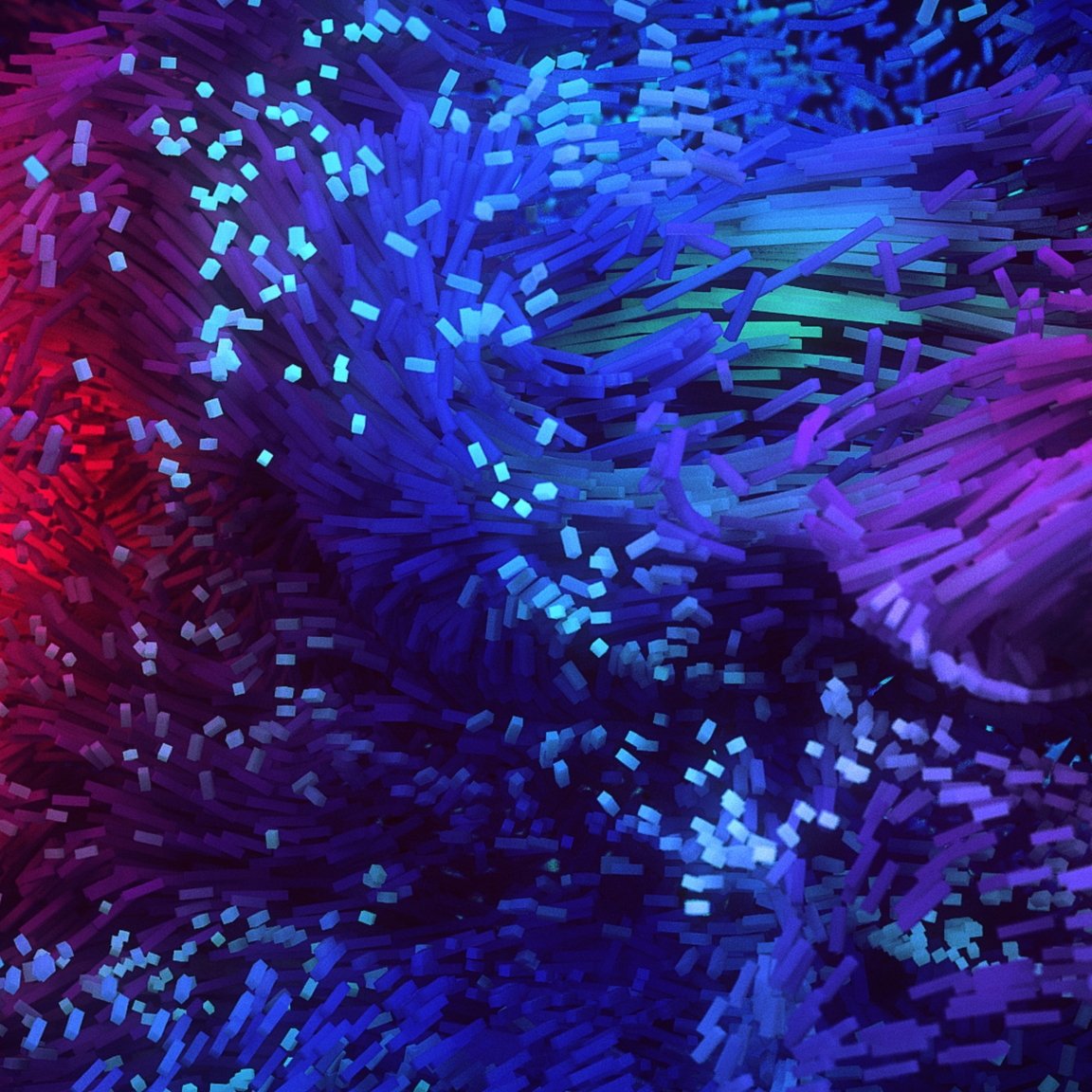I’m refurbishing an old PC to work as a home server for several stuff. I’m looking for a lightweight distribution to install in it, but with a decent package repository. A small image size will be appreciated, as I have slow bandwidth too.
This is what Debian is for.
A lot of people are saying Debian, because Debian.
Debian. I’ve literally run Debian stable with uptimes of over a year.
Debian netinst. The network installable iso is much smaller than the full image as you only download stuff you actually want to install. Ubuntu used to have a mini.iso but sadly they got rid of it AFAIK.
Debian.
I went Debian without a Desktop for my server. I later installed a desktop for the occasion that I need it. But mostly, I use SSH
I run Debian
- OpenSuse
- Debian
- Alpine
Would be the three I’d choose from atleast.
So… Debian.
I like debian
Apart from Debian, I guess Alpine. It’s quite popular in containers for its small size. Even Arch will be much bigger in that case because the packages are much less granular and install development libraries and headers for about everything.
Adding my voice to the Debian choir.
Debian is perfect for this.
Debian or Ubuntu Server (or something specific to servers purpose, like OMV, etc).
… but ProxMox (a hypervisor, Debian based) doesn’t have much overhead & runs on old PCs pretty well. And with that, you can pretty much try any distro (as a full virtual machines, perhaps with dockers within it, or as a lightweight containers that are really resource efficient). Or separate containers for each purpose (for beginners, there are like TurnKey solutions to stuff like NAS, it takes literally a few minutes to set up).
Backups (snapshots) are easy too, and a later migration to a better/next server is basically two clicks away.
So the question I then have is, how hard would it be to virtualise my current Ubuntu server within Proxmox, both not having dealt with VMs before and having spent a lot of time on the server?
To transfer image 1:1 from disk to VM?
Im sure there is a way (a quick search will probably give you your answer fairly quickly) … or just try Clonezilla, that way you can also revert back. As per usual with OS I would advise make a clean install on a new machine & transfer the rest manually, … however I’m lazy and wound definitely try to image copypasta the disk.
VMs as such aren’t really any different from regular machines, it’s just that you define virtual machine parts, well, virtually (like you can add disks, RAM, cores, etc as you wish).
Did someone suggested Debian already? If not I would suggest Debian.
Has anyone heard of debian?
Linux is quite lightweight. Pick a distro that doesn’t run a lot of stuff by default. OpenBSD only runs sshd exposed to the network, AFAIR. Debian probably does the same. But really, the lightness comes from what isn’t running. NixOS, fedora, rocky, alpine are all decent alternatives.
Using NixOS for my server. Makes self hosting a breeze because there’s built in config options for most services I’ve tried to setup
Hi, you got dotfiles ? I want to take a look.
Have sent you an example of a nix config file on matrix
Mind if I check it out as well? I’m considering switching to NixOS
deleted by creator
Debian