Fixed by using grub.
Error when trying to boot into new install.
ERROR: device ' ' not found. Skipping fsck. :: mounting ' ' on real root mount : /new_root: no valid filesystem type specified. ERROR: Failed to mount ' ' on real root
And I’m getting dropped in emergency shell. I used official wiki, used refind as bootloader. Second time I tried installing and got same error.
Edit1: fstab
`#/dev/nvme0n1p2
UUID=4dae009f-c08f-4636-b1b5-85a4713a6f40 / ext4 rw,relatime 0 1
#/dev/nvme0n1p1
UUID=0019-78B6 /boot vfat rw,relatime, fmask=0022,dmask=0022,codepage=437,iocharset=ascii,shortname=mixed,utf8,errors=remount-ro 0 2 `
p2 is root partition
p1 is efi partition.
Edit2: running timedatectl in chroot returns
System has not been booted with systemd as init system (PID 1). Can't operate. Failed to connect to bus: Host is down
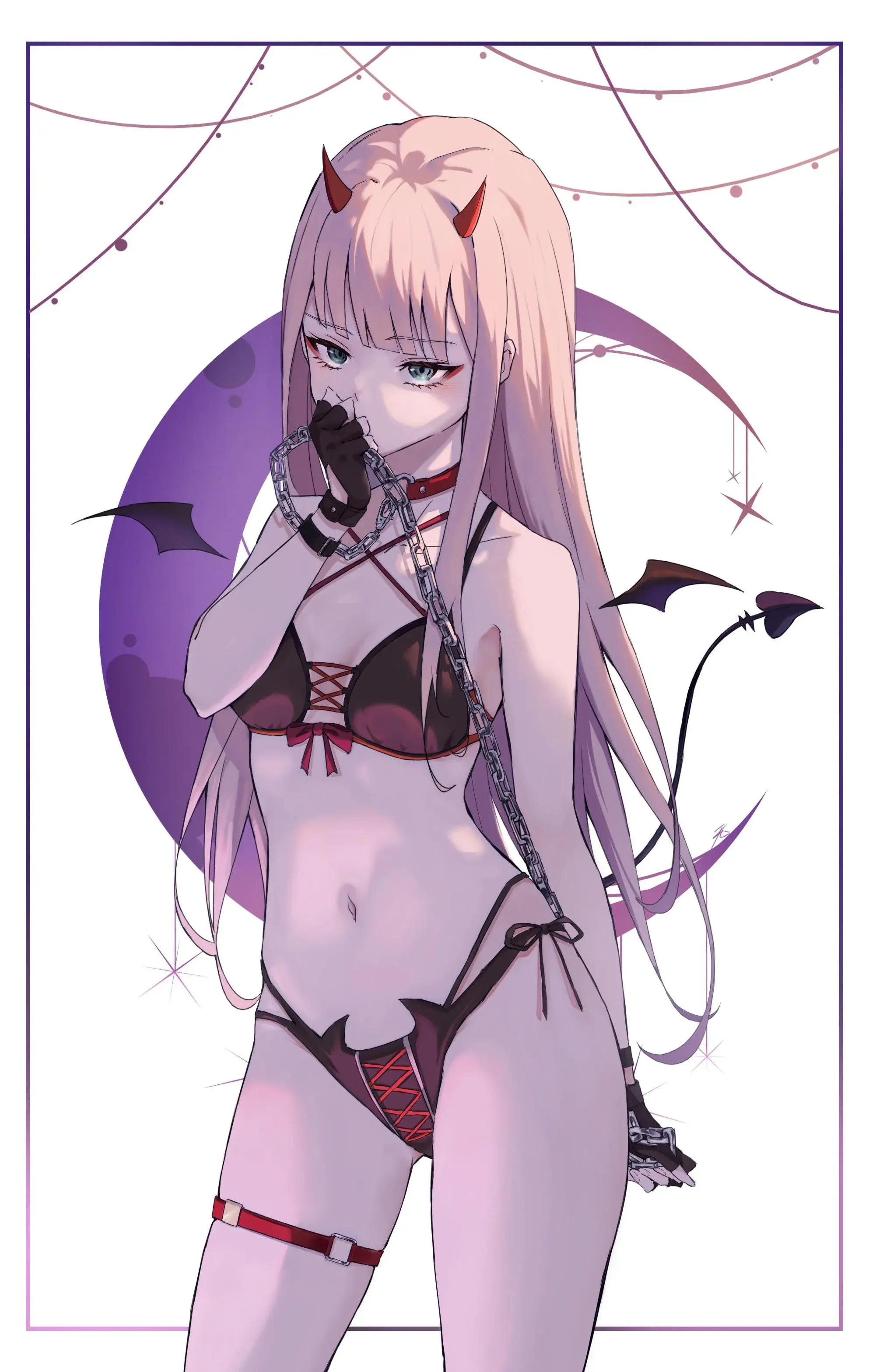

I’m relatively new to arch so what do I need to look for?
I use Grub for my bootloader so I’m probably not the best person to ask for rEFind problems, but a good place to start for everything Arch related is the wiki. The page for rEFInd has a configuration section that outlines where the config files are and how to read them. Check that everything there matches what you expect it to be: https://wiki.archlinux.org/title/REFInd#Configuration.
If you’ve verified that your bootloader config is correct and it’s installed on the drive you’re booting from correctly another config to check is
/etc/fstabto ensure you have a root device set in there too. The wiki is your friend here too: https://wiki.archlinux.org/title/FstabLike foo said, sounds like a bad fstab. Post your fstab here.
Also, pro-tip: Keep a bootable live distro like linux mint on a usb drive for situations like this, so you can easily mount the drive, chroot, and do whatever maintenance you need if you get to an unbootable state.
Updated post