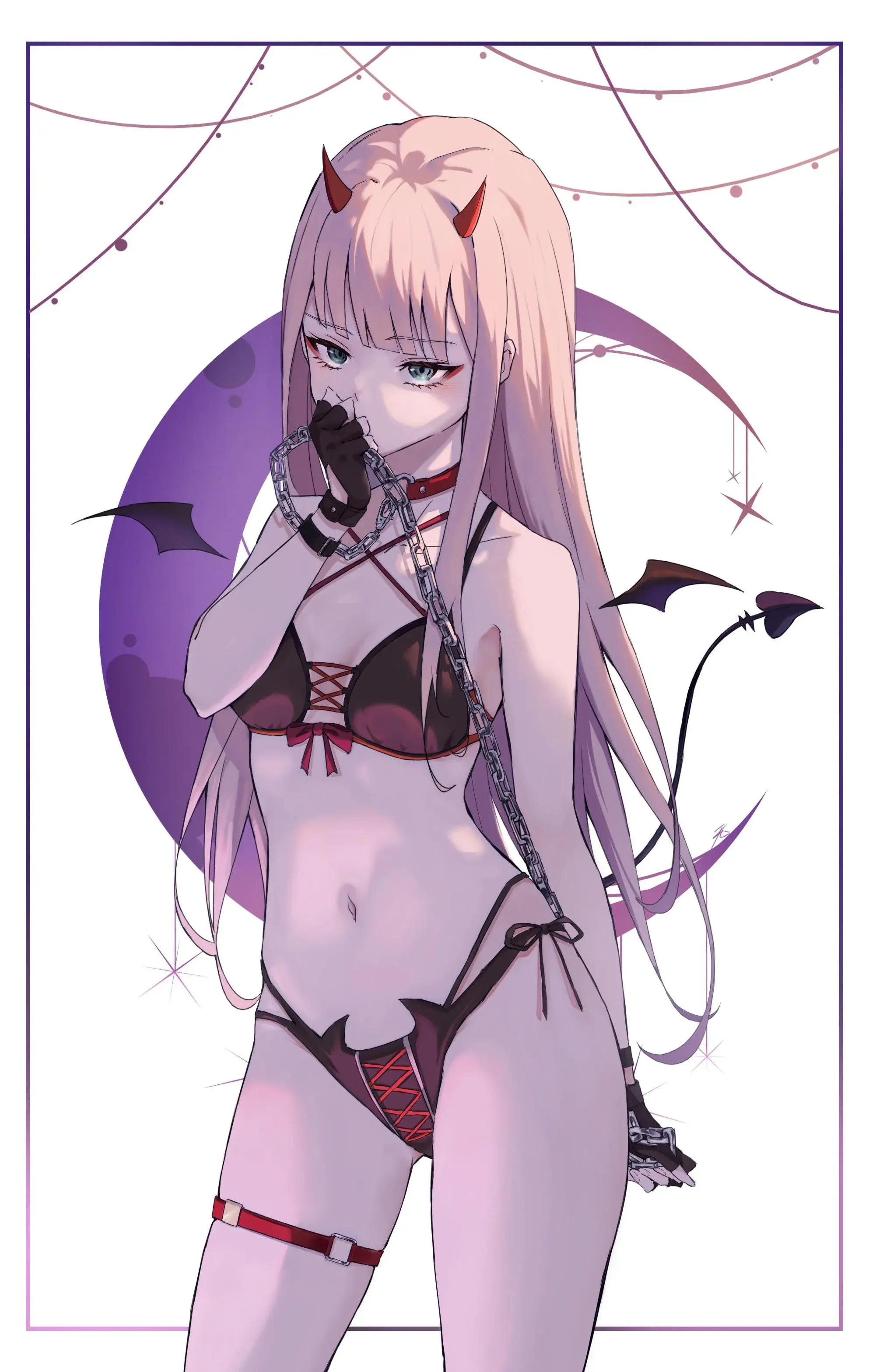Fixed by using grub.
Error when trying to boot into new install.
ERROR: device ' ' not found. Skipping fsck. :: mounting ' ' on real root mount : /new_root: no valid filesystem type specified. ERROR: Failed to mount ' ' on real root
And I’m getting dropped in emergency shell. I used official wiki, used refind as bootloader. Second time I tried installing and got same error.
Edit1: fstab
`#/dev/nvme0n1p2
UUID=4dae009f-c08f-4636-b1b5-85a4713a6f40 / ext4 rw,relatime 0 1
#/dev/nvme0n1p1
UUID=0019-78B6 /boot vfat rw,relatime, fmask=0022,dmask=0022,codepage=437,iocharset=ascii,shortname=mixed,utf8,errors=remount-ro 0 2 `
p2 is root partition
p1 is efi partition.
Edit2: running timedatectl in chroot returns
System has not been booted with systemd as init system (PID 1). Can't operate. Failed to connect to bus: Host is down
Refind does not generate the proper Configs when ran from the live image. From the wiki
Warning: When refind-install is run in chroot (e.g. in live system when installing Arch Linux) /boot/refind_linux.conf is populated with kernel options from the live system not the one on which it is installed. Edit /boot/refind_linux.conf and make sure the kernel parameters in it are correct for your system, otherwise you could get a kernel panic on your next boot. See #refind_linux.conf for an example file.
This is how my
/boot/refind_linux.conflooks like:"Boot with standard options" "rw root=/dev/nvme1n1p2" "Boot to single-user mode" "rw root=/dev/nvme1n1p2 single" "Boot with minimal options" "ro root=/dev/nvme1n1p2"Using nano it just created new file
Have you mounted
/boot? Usually it’s in a different partition so you’ll need to mount it.Edit: yup, your boot is in a different partition according to your fstab
From where should I mount it? Emergency shell? Chroot?
Every time I made this mistake I booted again the live iso, mounted the boot drive and edit it.
Edit: you can also just edit the entry on refind directly to boot once on a correct config, and then fix it inside your actual system. The error is that the root filesystem will have an uuid that relates to the live iso image, not to your actual system.
I think I managed to mount it but what should I edit?
Ok, if I understood correctly your fstab what you should do is:
- Boot the live iso
- Run
mount /dev/nvme0n1p1 /mnt - run
nano /mnt/refind_linux.conf - Alter the file so it says this:
"Boot with standard options" "rw root=/dev/nvme0n1p2" "Boot to single-user mode" "rw root=/dev/nvme0n1p2 single" "Boot with minimal options" "ro root=/dev/nvme0n1p2"- Save and close
- Unmount the drive
umount /mnt - Reboot
That should work
Edit: noticed my disk was 1 while yours is 0, didn’t remembered I had two ssds on that machine hahahah
Edit2: check that the file exists in /mnt, it should if you ran refind-install the first time.
I get the same error. Should I install grub?
systemd doesn’t like booting with ro, too dumb to check then mount filesystems.
His fstab says rw, and the example I sent for refind config also has rw on the first option. You can definitely boot systemd on ro, I’ve done that in the past when I had some issue (can’t remember what exactly). The error he’s having happens because when you generate the refind config inside the arch live image it adds the UUID of the root of the live iso to the boot parameters, so when it tries to boot from there it can’t find the drive with that UUID, ergo the message with an empty string where it should have the drive. The solution is to simply change that to the name of the drive where you have your root. I do that almost every time I install arch because I always forget about this quirk from refind.
You’ll need to post more info about your bootloader/fstab config. The error
ERROR: device ' ' not foundimplies there’s something set to an empty string.I’m relatively new to arch so what do I need to look for?
I use Grub for my bootloader so I’m probably not the best person to ask for rEFind problems, but a good place to start for everything Arch related is the wiki. The page for rEFInd has a configuration section that outlines where the config files are and how to read them. Check that everything there matches what you expect it to be: https://wiki.archlinux.org/title/REFInd#Configuration.
If you’ve verified that your bootloader config is correct and it’s installed on the drive you’re booting from correctly another config to check is
/etc/fstabto ensure you have a root device set in there too. The wiki is your friend here too: https://wiki.archlinux.org/title/FstabLike foo said, sounds like a bad fstab. Post your fstab here.
Also, pro-tip: Keep a bootable live distro like linux mint on a usb drive for situations like this, so you can easily mount the drive, chroot, and do whatever maintenance you need if you get to an unbootable state.
Updated post
Check your
/etc/fstabfile to make sure your root partition is correctly specified, then rerun your bootloader install.Also come on guys, let’s prove that the Arch community isn’t all full of assholes, let’s help this dickhead sort their stupid ass issue.
(/s)
Both lines are commented out, # means that it is ignored
Still same error
TheUUID is not comented out. Only nvme0n1p is
Should there be a space between ‘relatime, flask=’ ? Is that in fstab? It should all be one string, like in mine mine rw,relatime,fmask=0022,dmask=0022,codepage=437,iocharset=ascii,shortname=mixed,utf8,errors=remount-ro
It’s one line with no spaces but I’m writing on a phone and Jarboa autocorrect is ass.
deleted by creator
1 Did you boot the live medium with bios or efi?
2 Do you have libnvme and nvme-cli installed? If no, try them, if yes look up things on the manuals. It may be that your bootloader can’t read/mount from the nvme
3 Ever since systemd-boot appeared things have been not working so well, now, have they?
Efi I think
It makes a difference, especially when trying to setup via chroot, it is possible but much harder to setup efi from a bios booted system.
@Hiro8811Solved it by installing grub. I then installed refind