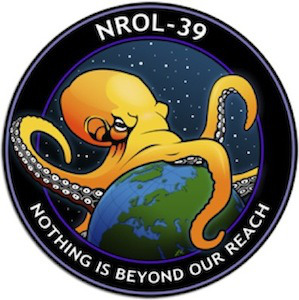I’m hearing a lot about websites like netflix and YouTube crippling their performance in some way if you’re using firefox instead of chrome/a smart TV
Is it likely to cause me problems if I just globally change my useragent to chrome instead of firefox?
Alternatively, is there an extension that automatically bypasses all of these things that people are aware of (pretends to be a smart TV for netflix, chrome for YouTube, etc automatically)
If there’s not an extension, what would be involved in making one? Obviously user agent changes dependant on URL but I’m not sure what other metrics these websites might be able to use to figure out what you’re using
Both Youtube and Netflix work perfectly fine for me in Firefix with uBlock Origin on default settings, everything loads up instantly and plays smoothly. Don’t even have pauses for ads on Youtube, it is like they don’t even exist.
It shouldn’t. I had a fake useragent for years to get netflix working on linux+firefox before it was supported. I noticed no side-effects.
I don’t remember the name, but I used an extension to do it. It was a pretty trivial thing to do.
Using a fake useragent isn’t difficult I’ve got an extension for it already so I can cast YouTube to my laptop
Having heard from others apparently changing useragent alone isn’t enough to trick sites like netflix though so that’s probably a bust actually
Netflix and all other streaming services use DRM to provide content. Firefox might have different DRMs from Chrome, even worse if you are on linux. As far as I know reading from other posts, there are several DRMs with different “tiers” of encryptions, lower tier are less trusted so websites only give them lower quality content, but they have more open licenses so it’s easier you’ll find it on an Open Source browser deployed on linux. I don’t know if there are ways to use different DRMs, maybe proprietary ones
I would be surprised if sites used UA for actual features at this point. Some of the sites that just display a “Your browser is not supported” banner might though.
YouTube definitely uses UA to determine whether to use the smart TV version of the site or not
You could try https://github.com/sereneblue/chameleon which also lets you spoof screen size, as well as a few other things.
No, it’ll be fine 99% of the time.
Nowadays, feature detection is done within browsers, and the differences between browsers are small enough that servers generally will serve the same version of a page to all.
On this subject, does anyone know of an extension that lets me spoof user agent only for specific sites such as YouTube?
this firefox one lists that as one of its features:
https://addons.mozilla.org/en-US/firefox/addon/user-agent-string-switcher/
I’m studying for my Network+ (should have had it a long time ago), and watching a #youtube live stream with a study group. Very laggy and buffering events, even when turning my resolution down to 360p.
I suspected I was being throttled because I was using #Firefox and uBlock.
I opened up #Chrome (no #adblock is added), and watched the same stream. No glitches at all.
Not surprised but quite annoying of course.
I’m going to try a useragent addon and see if it helps.
You shouldn’t expect much problems by changing the user agent. But it won’t solve your Netflix etc. problems, those platforms check specifically for a DRM implementation that Firefox doesn’t ship with. I don’t know if it can be installed in any way, but if it can, that’s the only way to have the good Netflix (Disney+, HBO Max etc.) experience.
Ah that sucks I had a feeling it wouldn’t be that simple
I’m debating whether it’s worth just running Google TV via waydroid, do you think that would work?
Not sure, tbh, it all boils down to the DRM implementation which I’m not really sure Waydroid provides (though it’s just a gut feeling, I have no idea what Waydroid is capable of).
But you can try and let us know! If you’re using Windows, the easiest would be using the official apps for the services you want to use.
netflix maxes-out at 720p on any third-party (not os-provided) browser (i.e. on windows you have to use the ‘app’ or edge), including anything running on linux/bsd. there may still be an addon to get 1080p, at least, while using a different chromium-based browser and/or firefox, though.
iirc, d+ limits all browsers to 720p.
prime allows some browsers and hw configs to access 1080p streams. dunno about other services.