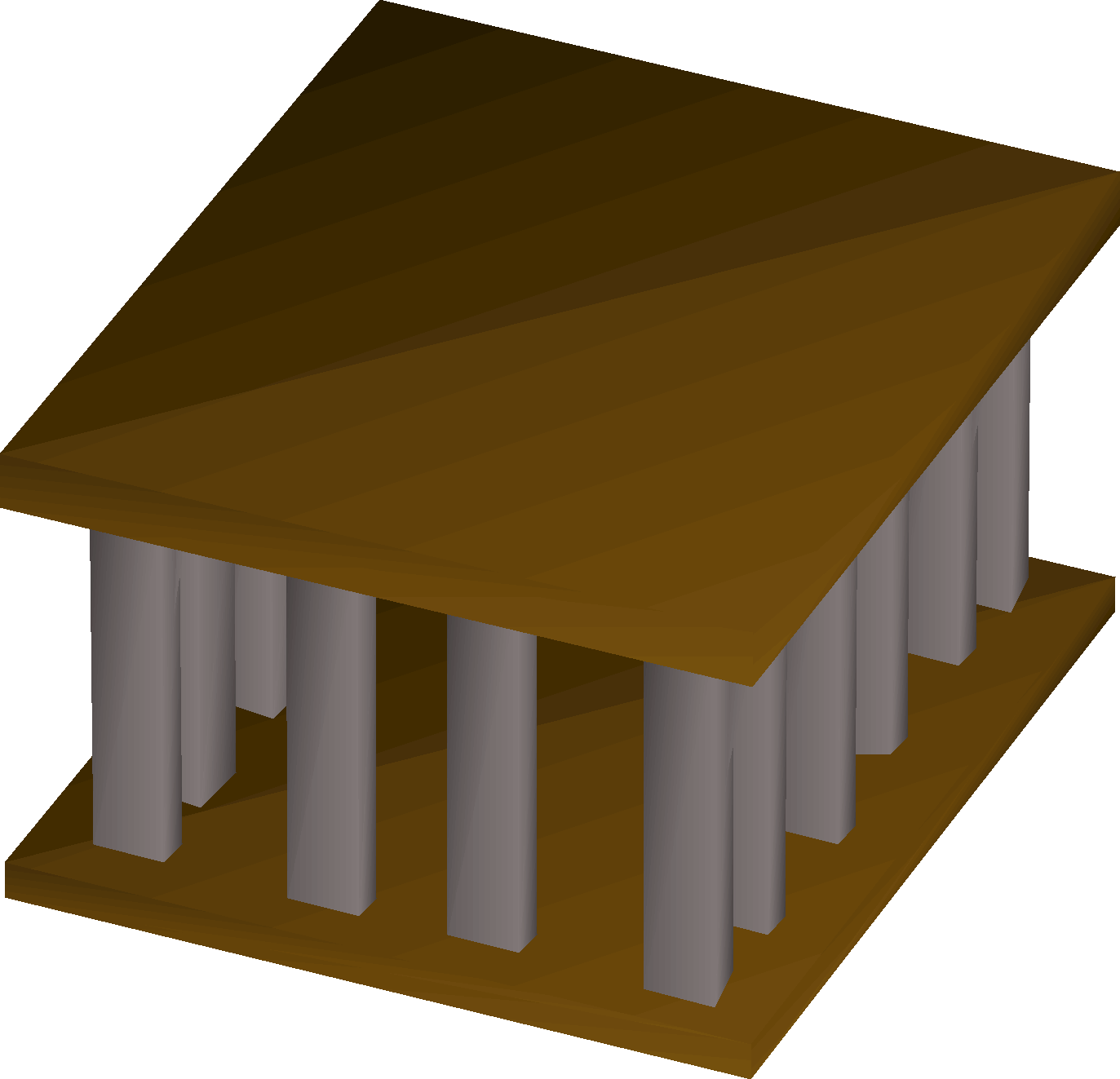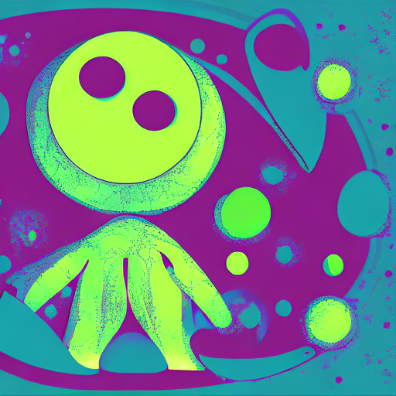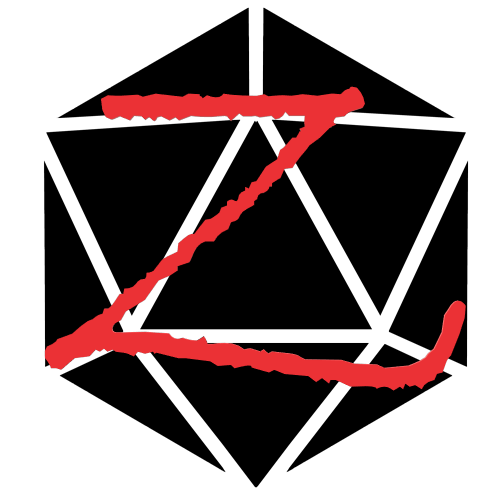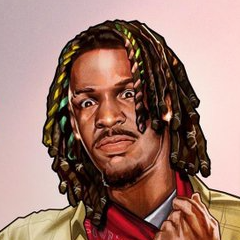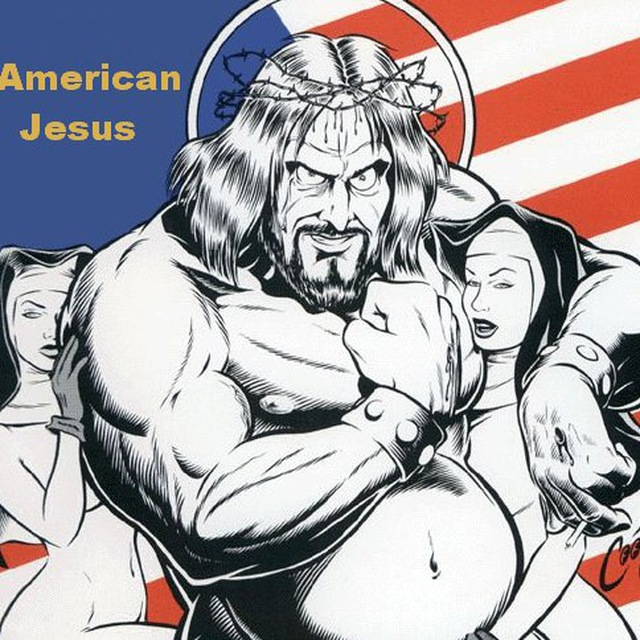Okay so yesterday, I changed my password as a precaution because of the hack, and just now I decided to clean my browser tabs and re login and almost forgot my password. I’m done dealing with passwords.
What password manager do you recommend?
Features I’m looking for
-Open Source
-Can be synced to cloud (I don’t want self host)
-Can be accessed via a browser
-Cross platform, the more platforms, the better
-End to End Encrypted, and Encrypted at rest on my device, also need some way to authenticate before releasing the password, like a pin or biometrics
-Autofill for browser and apps
-Free (can be a freemium model, but I need the base tier to be free, too broke to spend money on this lol)
-Can export the passwords to a file
I never used a password manager before so sorry if I seem like a noob.
I know I could google it, but I want the lastest info, not some outdated reddit post.
Edit: Woah, those replies are fast. I think I’ll use Bitwarden. Thanks for recommendations! Now I don’t need to worry about forgetting passwords anymore. 😄
Edit 2: It seems I’ve forgotten my email password as well as a few other accounts I haven’t logged into for a while. Damn, should’ve used a password manager earlier.
I’ll say maybe Bitwarden checks all of that.
I love Bitwarden! The $10/yr subscription is totally worth it too.
Can someone sell me on the subscription? I don’t mind paying for it because that’s really cheap but I don’t really understand what exactly it offers. I’ve been using the free version of Bitwarden for years now.
deleted by creator
Having my TOTP in bitwarden was worth the $10/year for me
So does that essentially replace Google/Microsoft authenticator?
Further: Is there a downside to using Google Authenticator?
deleted by creator
I’m assuming Google takeout will allow you to export them since Google now backs them up for you, but I haven’t tried.
deleted by creator
Illl be watching this too - I have bitwarden, managed - but I don’t use a subscription currently.
I specifically pay them because the money I’m giving them is put (mostly) directly into open source client/server components that benefit everyone at the end of the day, not just myself or the company but “humanity” in general.
If Bitwarden (the org) disappeared tomorrow, we would all still have access to really high quality software that someone could continue to push forward/develop and I appreciate that confidence and trust that they put forward.
I personally got it for the reports of duplicated or leaked passwords to make it easier for me to find and update all of my old, bad passwords.
Agreed, I’ve been using it for about 6 years after moving from iOS to Android and its great, fits all the points required by OP.
I’m using it since doing the opposite and it works great on iOS. Not sure if it was different a while ago but you can set it as your auto fill password manager.
I was just relying on keychain whilst on iOS and made me realise after migration I needed something that was platform agnostic.
Yep I’ve been using it for a while and it’s great. The Firefox extension is a bit broken tho, as it keeps asking to save passwords which are already saved and there’s no way to turn it off.
Another +1 for bitwarden, been using it for years without sub but I could see it being worth it.
Bitwarden definitely checks all of that.
100% Bitwarden
Also been using this for several years and can concur, simple, easy-to-use, never let me down.
Have been very happy with Bitwarden after ditching Lastpass.
deleted by creator
Bitwarden user here for years, it fits everything you’re asking for , OP
Yep bitwarden is the best
Bitwarden is a no brainer. It offers ALL the features that an average user needs in its free plan (which imo all other password managers don’t.)
Its also a privacy friendly service which has passed multiple security audits from external entities
Bitwarden
This.
Bitwarden.
All day; everyday.
This is the way.
deleted by creator
Bitwarden.
You’ve just described bitwarden.
Bitwarden 100%
I use the managed version of Bitwarden and I like it a lot compared to others.
Bitwarden checks all the boxes. I’ve had great experience with it. https://bitwarden.com/
I will say, auto-fill on load is a bad idea. On desktop I keep my auto-fill bound to a key so it doesn’t actually end up in fields it shouldn’t be.
2FA is locked behind the $10/year premium if that’s something you wanted, but beyond that the free plan has everything 99% of people will use. They do third party security audits, have public white papers, and is completely open source.
Email and TOTP 2FA options are available in the free version, YubiKey, FIDO2 and Duo options are only available in the 10$/year premium option.
I’m sure they meant TOTP 2FA for the accounts saved in Bitwarden, not for the Bitwarden login itself.
I’ve been curious about a Yubikey like option for a bit now. Would you recommend one and if so which type?
Get a Yubikey that supports Webauthn and FIDO2. It’s the future of two-factor authentication on the web. At work we use the YubiKey 5C Nano, but I think the entire Yubikey 5 series supports Webauthn.
Bitwarden only autofills if the page’s URL is the same as the account in your vault. So it actually helps you make sure that you aren’t putting your info into a phishing site or something
although, I’m pretty sure autofill is disabled by default anyway?
Bitwarden only autofills if the page’s URL is the same as the account in your vault. So it actually helps you make sure that you aren’t putting your info into a phishing site or something
This is true, though wasn’t my concern. My concern is that it (and other PW managers ofc) can sometimes fill in fields its not supposed to, and you end up accidentally including a username or password in a GET header.
although, I’m pretty sure autofill is disabled by default anyway?
Auto-fill on page-load is, yes.
Is there much benefit to having access to the 2FA option if I already use RAIVO for 2FA codes.
No, it’s good to have a seperate service for that
Yet another vote for Bitwarden. I love that you can access your stuff through a browser without installing anything, I need that sometimes on my work pc where I cannot install anything.
Bitwarden, hands down. been using them for like 7 years now? have got nearly 300 accounts in the password manager, and is fully free. Haven’t paid a single penny to them. Autofill is possible, on both android and web browser, although you’ll have to set it up through an extension. Fully cross-platform. Used it on Linux, windows, MacOS, IOS, iPadOS, Android. you can access it via a browser, is open source and is hosted by Bitwarden if you want to.
it ticks all your requirements!
Bitwarden is great. If OP wants they can self host it via Vaultwarden which I’m using. It works perfectly.
I pay just because I love them and it’s under 1$ a month
I would love to, but I’m a bit tight with cash atm. I’ve been meaning to pay the 10-11 quid a year plan just to support them. They’ve given so much to me and I haven’t given anything back :(
*Sees post. Guess I should make sure someone has said Bitwarden.
*Checks comments. Hmm, Bitwarden, Bitwarden, another Bitwarden.
*Good. I don’t need to reply.
*Replys anyway
Bitwarden ftw!
I’d say https://keepassxc.org/ covers all of your needs except the “Can be accessed via a browser” (Autofill works fine with a browser plugin)
KeepassXC with a browser plugin on the desktop and Keepass2Android on the smartphone. The password files are synced over my self-hosted Nextcloud and backed up to OneDrive. I couldn’t be happier with this setup.
Same but I’m using strongbox on ios
Happy KeepassXC User reporting and there actually is a browser plugin that works flawlessly.
Links to KeePassXC’s browser extensions, Firefox, & Chrome/Chromium.
except the “Can be accessed via a browser”
Well - this is a selfhosted solution but still would give the access via browser. https://keeweb.info/
They are searching for a maintainer. I hope they still fix security issues.
is the browser plugin safe to use? it kinda seems fishy
I too use keys as you do
How is the OSX and iOS support for Keepass nowadays? Are there desktop and browser clients for OSX, and what’s the autofill situation like?
Keepass was the first password manager I used and I really liked it, but I had to switch when I started using Apple devices for work a few years back, and the lack of platform support there was a nonstarter.
Strongbox for ios works with keepass formats.
Writing this down for later, thanks!
I would be happier with KeePass if the Android situation wasn’t so bad. The most reliable app still uses UI elements from goddamn Froyo and the more sleek, modern, auto fill aware app can’t deal with cloud sync to save its life. I hate it here.
I use KeepassDX on Android and it feels alright
KeepassDX is the modern one I’m referring to. Because of the whole Android 11 SAF/scoped storage issue, syncing to databases and clouds that use DocumentsUI (the special folders you see when your Files manager window opens) fails all the time. I’ve repeatedly lost data due to KDX not properly saving or syncing, causing file conflicts and the passwords I literally just saved to vanish the next time I unlock the database.
The developer’s response is that it’s everyone else’s fault that their apps’ SAF implementation is bad, not KDX.
I absolutely cannot recommend using it.
What are you using for sync? I use Nextcloud and haven’t had any sync issues.
I’ve had it fail with most SAF locations I tried after Android 11, especially pCloud. After the database locks and KDX leaves the RAM, it often cannot find the database it literally just saved, and will often just generate a merge conflict to the location it attempted to save. As a result, after you unlock once, it can no longer unlock the database and you have to bring up DocumentsUI again.
You know, I did have this problem like a year ago. Except, it was a problem with saving the database. I don’t know what happened but haven’t faced it in a long time now.
I use it all the time and sync it between devices without problems…
One more point on Bitwarden - when the top password managers were being hacked/exploited, Bitwarden was keen to fix what appeared to be vulnerabilities in an extremely timely manner. I don’t remember where I read the article but it still fared best out of all the other managers out there.
It may have been ars technica, I don’t remember.
Bitwarden, bonus points if you self host it. I use the Vaultwarden variation.
This is one of the few things I don’t want to selfhost, at least right now. If I fuck something up with Vaultwarden or the PC it runs on, I lose access to EVERYTHING all at once. I’d rather offload that risk to Bitwarden’s official server.
As long as you are using it on multiple devices you are ok. If the server goes down the app still works. So absolute worst case scenario, you can just export your vaults from your phone, then sign up for Bitwarden and import it.
I periodically take proactive exports every few months and put them on an external hard drive still though.
Backups is the keyword. I run Vaultwarden on my internal network, the data gets backed up to an external hard drive, borgbase and another remote machine using borg backup. I also stored the passphrases for these backups in a KeePass database (that is backed up elsewhere). I don’t think I need to worry about data loss. Plus - if the Server is not reachable the synced devices should still have access to the passwords.
Guess I’m gonna have to give bitwarden a go, I’ve used LastPass for years but their quality of service and value for money has plummeted.
I used LastPass up until they re-started charging for multiple devices. I was happy to pay LastPass back in like 2013 when they used to charge for multiple devices, but when they decided to bring that charge back in 2022 (or whatever year it was) they were charging an obscenely high amount for it, and frankly the UX wasn’t good enough to justify that price. On Android, more often than not I was having to go into the app to copy/paste it, because the native integration just wasn’t working.
With Bitwarden I’m back to free, and it works so much better anyway. I never looked back.
is there a straightforward way to migrate? thanks in advance 🙏
They have a tool for directly doing the import for you.
Or if, for whatever reason, that doesn’t work for you/you don’t want to use that, they have detailed step-by-step instructions for how to manually export your LastPass vault and import it into Bitwarden.
Hope this helps!
Legend, thanks!
Been using Bitwarden for a long time. Secure, easy to use and never had any problems with it.
I switched from Lastpass to Bitwarden. Couldn’t be happier.
Brah I’ve seen so many of these post asking what password manager people use and the comments filled with bitwarden replies… it could just be lots of people really interested in password managers use Lemmy or bitwarden is astroturfing. One of these seems more likely
+1 for Bitwarden
KeepassXC on PC KeepassDX on android Nextcloud for sync
Same but I use Syncthing instead
Second Keepass.
Or BitWarden.
Keepassxc
Literally same setup!