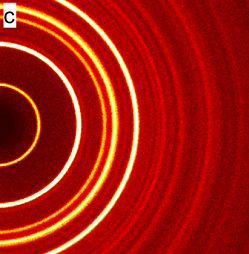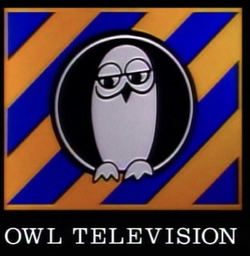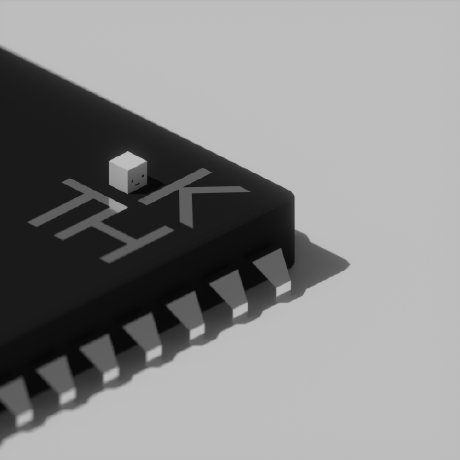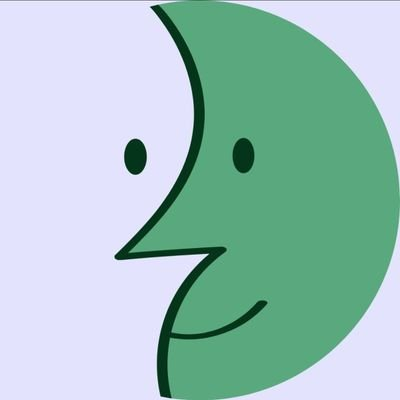And remember… it’s not a race!
Zero. I think I’m the odd one out here. I have a habit of closing all tabs once I’m done, always have.
I dig it, start fresh each time.
Exactly. I cannot comprehend people with dozens of windows with thousands of them. How do you find literally anything at that point?
I usually close all, sometimes if I start a long video I’ll keep it open and paused until I come back to watch more of it. But that’s just one, and just because that site won’t remember where I left off, and I don’t want to memorize what the timestamp is. I will have to refresh the page to get it to resume loading the video, but I can remember the timestamp for the 2 seconds it takes to reload and click back to it. But I’ll forget if I have to come back hours later.
On linux, with kde, there is usually a browser extension preinstalled called plasma integration.
It makes it so that when you search from the KDE equivalent of window’s start menu, you can also search open browser tabs or history.
I close all tabs once I’m done, but when trying to solve a programming/devops related problem, having lots of tabs open lets me see more than one approach to a problem, along with opinions, side by side.
And research in general requires a lot of tabs, in my experience.
That’s kinda nifty. I had no idea that was there.
How do you find literally anything at that point?
I got so used to the Safari tab system that I decided to replicate it in Firefox (recently switched).
For me Three Styles Tabs and Simple Tabs Groups have helped me enormously to keep track of all of my tabs, additionally, I think you can search your tabs within the search section.
As almost all crap I have, I keep categories/groups of it:
Random searches
NAS related stuff
Mac related stuff etc.
The part I can’t figure out is why?
Bookmarks/favorites are designed specifically for managing large collections of more or less frequently accessed sites. They have descriptions, tags, folder structures, etc all built in and requiring a few kb of disk space each instead of 100MB of RAM. I’m wracking my brain for a reason why deliberately keeping hundreds or thousands of tabs loaded could possibly be more effective at managing a collection of resources. I got nothing though…
Well, using the aforementioned add-ons is way faster IMHO.
Have you ever given a look at Vivaldi browser? That is power user tab management indeed.
I only use bookmarks to, well bookmark links that I really like a lot, not anything related to “ongoing projects”.
On top of that, browsers can offload the tabs thus making the ram usage minimal, but yeah that would only be useful if you have a ton of stuff opened.
So that’s not the norm?
Judging by a lot of the replies and other discussions I’ve seen, no it’s not the norm.
So how did you type this comment?
I’m using an iPhone app. Nothing to do with a web browser or tabs.
my firefox app gave up counting and just shows an infinity symbol :(
That’s all I ever see on my wife’s phone in Chrome. Just a smiley face. Personally it bugs the shit out of me. I close any unwanted tabs.
hey I saw that as well on my wife’s chrome on phone, it’s really scary
chrome don’t have a way to automaticly close tabs like firefox?
Not that I know of
phone in Chrome
I was so confused when I saw that face in my parents phones, I thought it was some kind of easter egg, well, maybe it actually is.
That’s… kinda scary. How much RAM do you have?
Doesn’t matter that much if they’re unloaded.
take notes Chrome
Chrome in Android behaves very similar to Firefox, perhaps a bit more aggressive due to being a system app.
Firefox in macOS keeps all my tabs open, and that is a huge perk for me, Safari would just randomly unload them because of high resource usage crap, like dude, I have 16 GBs or RAM, let me
hoardenjoy it.
5k tabs
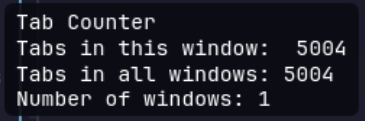
At 1k tabs firefox was snappy and responsive, but at 5k tabs it was bad, very unstable, buggy and sluggish.
Firefox would crash often even doing simple tasks, some times it took 2 or 3 tries to open firefox. scrolling through all the tabs a couple of minutes.
But all good things must come to an end. Now I close any extra tabs, have 5 - 30 tabs open.Who are you so wise in the ways of tabs?
I am in awe.
Legitimate question - just how do you accumulate 5K tabs? Did you just never close any tabs, like ever?
Something like that. At first I opened tabs for ”This sounds interesting I will read / watch it later” or ”I’ll probably need it later” This got me to ~300 - 800 tabs but then it became a joke, I just left tabs open knowing full well where not needed. Some times keeping all tabs open payed off like, using the search feature to find back to a project I left off. This happened very rarely.
I think this is a generational question. I’m anal about tabs being left open like a light in the house being on
My ex and I were the same age and totally different on this. I open tabs, close them, don’t leave any open long term. She’d have Safari open with dozens or hundreds as far as I could tell. But I operate like an older millennial and she has the sensibilities of a boomer - TV on 18 hours a day, etc
TV on 18 hours a day, etc
Damn, this frames boomer mentality perfectly.
It particularly drives me insane. I’ve known people of that age to act super worried if they go somewhere and there’s not a TV they can have on. My ex would call it ‘background noise’ which is exactly what I don’t want… annoying and repetitive commercials, concerning and distracting news broadcasts, fictional people engaged in trauma - why not some music? or silence? I’ve also wondered, what’s the psychology of having dialogue playing on a loudspeaker all day and just tuning it out? I pointed out to her that no wonder she seemed to have a hard time listening to me in conversation when she has trained herself to hear people talking all day and not pay any attention to what they’re saying. Leaving TVs on when nobody is watching them seems really improper to me too.
Which generation leaves them open/closed?
I haven’t noticed a pattern, but I also haven’t really explored
Both of my parents are/were notorious for leaving roughly 655489357 tabs open at a time. I get stressed if I have more than a couple at a time. We’re boomers/a millennial, respectively. But it could also be a result of my severe anxiety. Who knows?
Interesting
I think my whole family uses few tabs. For me, once I can’t read the titles easily, I start splitting them into separate windows and virtual desktops. Once I finish a task associated with a window I close it
It’s so nice when I can restart the browser clean
If I’m not actively using a tab, I’ll close it, unless I’m working on a longer term project. Right now I’m planning a fairly long trip to South America, so I’ve had several travel sites up for multiple weeks.
Edit: am X/millennial cusp.
Fun fact: if you open more than 100 tabs in chrome (at least on android), it no longer shows the number of open tabs, it just says “:D”.
If it’s incognito tabs, it says “;)”.
I haven’t seen a number in years. This means I’d have to count manually which I’m not going to do. Hope this answers your question sufficiently.
On Firefox it’s an infinity symbol.
100 incognito tabs
You’re picky indeed, my friend.
I didn’t know about that feature. Kinda snarky of the devs if you ask me. Good luck with your tabs!
You should get vertical tabs on your browser. Tree style tab for Firefox is pretty good.
I prefer Sidebery, but vertical tabs of any sort are the way to go. Plus userChrome.css to nuke the top tab bar.
Sidebery is the best
Thank you for the suggestion!
100’s. It’s easy when using a tool like tree tabs.
I have several different ongoing projects with different avenues of research and I use it like a temporary store until I organise and store them.
I should go back to tree tabs. On my old laptop I got firefox properly messed up and got rid of a lot of addons.
4
if tab not relevant to task then am close
What happens when you have more than 4 relevant tabs 🙃
am only close irrelevant ones
deleted by creator
Do you use bookmarks? Or just let the browser remember the url to autocomplete?
Bookmarks
Had 300 on my laptop a while ago, finished up a project which let me drop it down to 160.
On my desktop I have 1,300 or so. Both of them on a single Firefox window with Sidebery
Have you used TreeStyleTab? I’m wondering how it compares with Sidebery
I started with TST actually! I can’t remember the exact reasons but I thiiink I switched over to Sidebery for better/faster session restores
Wow and I thought I had a lot. I salute you.
That’s a heck of a lot of tabs there. Good luck with them!
Finally someone who had a decent amount! Last time I checked I had 1100!
But why?
And how many of those can be closed?
Cuz I use them as a way to keep tabs (heh) on different projects I’m involved in. Tree tabs are much faster for me to organize into folders compared to bookmarks since they’re already part of my flow of using tabs in the first place :)
That being said, I end up using them more as a way to search through pages I had opened before, using the URL bar. Browser history is a little more finicky to search in that regard
As for how many I can close, I tend to close tabs once I’m done with something in a project (though some tabs I keep around if i find them to be useful beyond that specific project). I also have a bunch of tabs open for music and videos that I want to share with my friends when they get time which could be closed once I share them
How do people manage to have more than 6 tabs open? What is this talk about 500-1000+?
I do when researching buying a product, having different tabs open comparing different models, with each their different stores and a bunch of reviews. You can easily get more than 20.
Same with researching a science topic.
But after being done, those tabs get closed. I rather start with a fresh browser each time.
Tabs I want to get back to later but never do is why I’m in the 1000+ camp
As soon as I can’t see letters anymore I just burn it all down and start with a fresh window
burn it all down
People with Burn my windows GNOME extension:
Duck Duck Go mobile has a fun burn animation for clearing too
We have something wrong with us, that’s all.
136
Most are unloaded. Using Firefox and sidebery on Linux with 32GB of RAM.
Very similar 153 tabs currently, had to check with Tab Session Manager for the count. Linux with 32Gb Ram. Firefox gets restarted maybe every 2-4 weeks. Occasionally I kill a tab that takes more then 1Gb of memory.
I use Tab Counter Plus and put the number at the top of the sidebery sidebar.
My mindset is, I paid for 64GB of RAM, I’m gonna use all of it
I dig it. Thanks for the details!
Seeing that many tabs gives me actual anxiety.
How can anyone even track them? Like is there anyone out there with that many tabs open who actually knows which is which?
I don’t need to know which is which, they’re more or less sorted by recency. So I go through the most recent tabs and get the info I need or do the task associated, then close them, until I get back to the previous task or subject.
Sometimes I get interrupted with a new thing to look up or do, and more tabs get made and the cycle begins anew, regardless of how many already exist.
Some projects last days or weeks, and tabs related to them end up being longer-lived. If I get on one of those tabs and don’t want to work on the project right then, I’ll continue going back (leftwards) til I find something I can do or read in the time I have available. So I definitely have tabs that have been open for months but I do need to get to eventually.
Also, sometimes when I need to look at something I know I have (or had) open in a tab, I’ll just search for it (literally, i.e. Google) again in a new tab and handle it there. Then if I do come across the old tab, it gets closed quickly.
I’m “done” when I’m back at my inbox or calendar (first or 2nd tabs, pinned). This rarely happens and when it does I’m sure there is a something in my email or a new ticket in JIRA for me to start on…
So overall it’s not about knowing what’s in each tab, but having a system to navigate them that works for you.
Your reason is actually totally justified, and I do the same at times, but I have never needed too many tabs. I think the max I’ve ever needed was like 7 or something like that. I’m talking about people like my wife where her browser on her phone shows an infinity sign from how many tabs she has open 😂
Yea I didn’t know about the infinity (or smiley face in chrome apparently) until reading this thread. Most I’ve ever had is probably in the 60 range, but on average probably 25-35.
The infinity and smiley will show when you’re over 99 tabs.
Me too :( Since about 2017 I’ve been telling myself I’ll get around to cleaning them.
Zero. Maybe it’s the OCD, but I never ever leave open a tab I’m not actively using, even if it means I open and close the same few tabs every five minutes for 8 hours every day.
Yeah, probably the ocd lmao.
None. I open as many as I need then close every single one of them before closing my browser. That also includes my phone browser